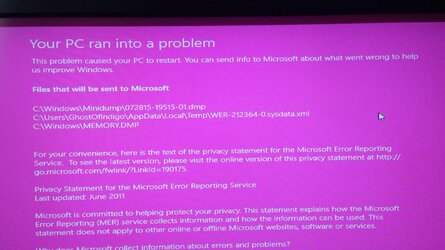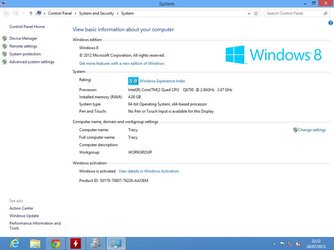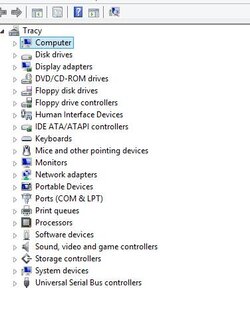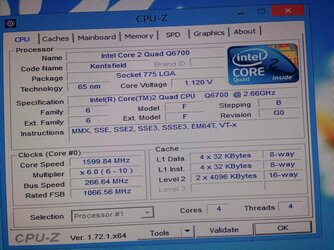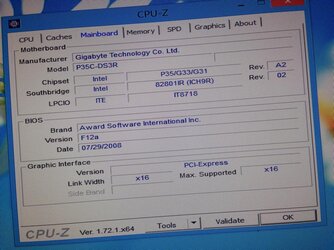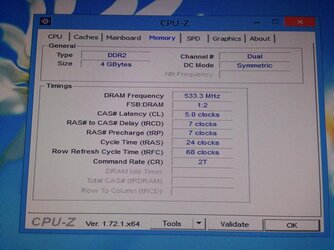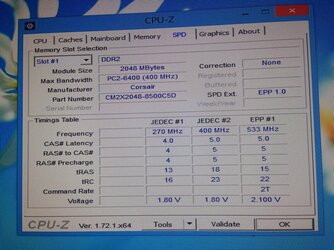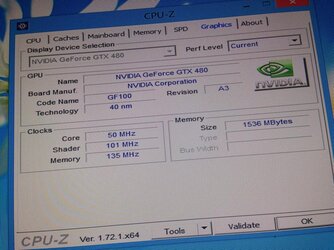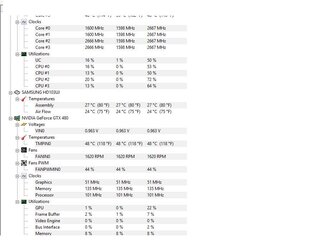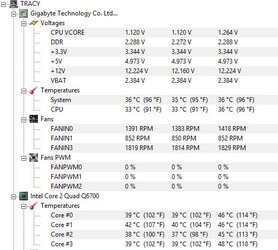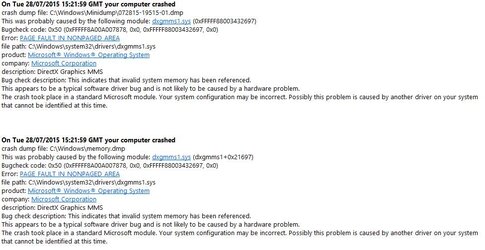bethydolla
New Member
- Joined
- Jul 28, 2015
Just purchased a pc from a friend who put it together using his spare parts but it keeps restarting and crashing
intel q6700
4gb corsair ram
gtx 480
1tb hdd
windows 8
Thought it was the power supply at first so he switched it to a TX850 and its still happening (more so when I'm playing a game but also happened when downloading steam and upgrading windows)
It just restarts without any warning but the last time it restarted it came up with an error message saying your pc ran into some problems and needs to restart and when it came back on this came up
intel q6700
4gb corsair ram
gtx 480
1tb hdd
windows 8
Thought it was the power supply at first so he switched it to a TX850 and its still happening (more so when I'm playing a game but also happened when downloading steam and upgrading windows)
It just restarts without any warning but the last time it restarted it came up with an error message saying your pc ran into some problems and needs to restart and when it came back on this came up