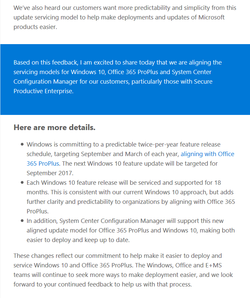- Joined
- Feb 18, 2002
Friggin' awesome man.
Thanks for posting that.
...He was able to discover two new functions "IsCPUSupported(void)" and "IsDeviceServiceable(void)" inside the March 2017 version of wuaueng.dll, delivered through KB4012218.
Zeffy's scripts patch this DLL file and make the two functions output "1", which translates to "supported CPU." This, in turn, starts the update procedure, delivering new security updates to users Microsoft wanted to block.
The only downside of these solutions is you have to apply a new patch whenever wuaueng.dll gets updated," says Zeffy in his GitHub repo README. Fortunately, the entire task doesn't take long to complete.
Is this the actual download page and how do we quickly tell which to download:
https://github.com/zeffy/kb4012218-19/tree/master/patch_scripts/aio/patches
Thanks for posting that.
...He was able to discover two new functions "IsCPUSupported(void)" and "IsDeviceServiceable(void)" inside the March 2017 version of wuaueng.dll, delivered through KB4012218.
Zeffy's scripts patch this DLL file and make the two functions output "1", which translates to "supported CPU." This, in turn, starts the update procedure, delivering new security updates to users Microsoft wanted to block.
The only downside of these solutions is you have to apply a new patch whenever wuaueng.dll gets updated," says Zeffy in his GitHub repo README. Fortunately, the entire task doesn't take long to complete.
Is this the actual download page and how do we quickly tell which to download:
https://github.com/zeffy/kb4012218-19/tree/master/patch_scripts/aio/patches