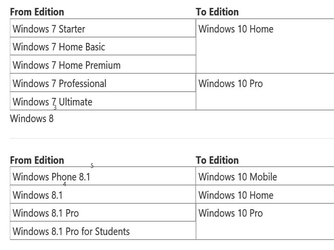- Joined
- Oct 13, 2004
This post is for googlers who have a Sennheiser headset in Windows 10 and cannot install the 3D-G4ME1 utility application.
The installer does not work and the utility by itself crashes.
Found this from someone in the beta
http://personal.slacker.cc/2015/06/01/windows-10-and-sennheisers-3d_g4me1/
It does actually work.
Download the windows 8.1 drivers
Delete the setup.exe
Rename the Setup.ex_ to setup.exe (make sure you have extensions enabled)
Restart
WORKS!!
The installer does not work and the utility by itself crashes.
Found this from someone in the beta
http://personal.slacker.cc/2015/06/01/windows-10-and-sennheisers-3d_g4me1/
It does actually work.
Download the windows 8.1 drivers
Delete the setup.exe
Rename the Setup.ex_ to setup.exe (make sure you have extensions enabled)
Restart
WORKS!!