-
Welcome to Overclockers Forums! Join us to reply in threads, receive reduced ads, and to customize your site experience!
You are using an out of date browser. It may not display this or other websites correctly.
You should upgrade or use an alternative browser.
You should upgrade or use an alternative browser.
Windows 10 Discussion Thread and Information
- Thread starter Automata
- Start date
Alaric
New Member
- Joined
- Dec 4, 2011
- Location
- Satan's Colon, US
You're most welcome. No real good time for a toothache. As soon as you are able to check out that thread , it covers the whole spectrum on the issues you raised. Informative and entertaining. 
- Joined
- Jun 11, 2004
- Joined
- Feb 1, 2011
- Location
- Republic of Texas
Here's a pretty good How-To on how to disable/modify automatic updates in WinTen.
I was struggling a bit as I mentioned in a previous post about my W10E/P virtual machines crashing often and/or in a 24 hour period. Looking through the crash vmware.log files I found the following =
This problem did not exist on the technical preview at all (for a different reason). First, it appeared the issue was related to the NIC card, VMXnet3 is the preferred/supported configuration for Window 7 and higher (sooooprise to me). Second, the version of the virtual machine appeared to make a difference also, and these issues were popping up in my config on VM v10's ONLY (I'm sure this issue happens with v9).
The culprit ended up being the VM v10 creation of a SATA CD (instead of IDE). I removed the CD/DVD completely, added an IDE CD and my crashing has subsided for 4 days. Pretty sure we got this one!
Further researching, I stumbled upon a post in the VMware forums explaining a patch is on the way for the S.M.A.R.T behavior being misinterpreted by ESX hardware. Hope this helps someone.
Vmware.log said:2015-08-01T05:15:02.765Z| vcpu-0| I120: Msg_Post: Error
2015-08-01T05:15:02.772Z| vcpu-0| I120: [msg.log.error.unrecoverable] VMware ESX unrecoverable error: (vcpu-0)
2015-08-01T05:15:02.772Z| vcpu-0| I120+ NOT_REACHED bora/devices/ahci/ahci_user.c:1521
This problem did not exist on the technical preview at all (for a different reason). First, it appeared the issue was related to the NIC card, VMXnet3 is the preferred/supported configuration for Window 7 and higher (sooooprise to me). Second, the version of the virtual machine appeared to make a difference also, and these issues were popping up in my config on VM v10's ONLY (I'm sure this issue happens with v9).
The culprit ended up being the VM v10 creation of a SATA CD (instead of IDE). I removed the CD/DVD completely, added an IDE CD and my crashing has subsided for 4 days. Pretty sure we got this one!

Further researching, I stumbled upon a post in the VMware forums explaining a patch is on the way for the S.M.A.R.T behavior being misinterpreted by ESX hardware. Hope this helps someone.

- Joined
- Jan 13, 2005
I installed 8.1 last night and did the upgrade to 10 earlier tonight. so far the things I don't like about it is some of the stuff is more "apps" instead of programs.
if you want to change any real settings you have to do a lot of digging to find the real control panel.
as an example it defaulted to Microsoft edge for browsing and at its surface that has a minimal feature set for settings. I couldn't tell it where I wanted my download saved as an example.
I found more settings later on but it wasn't what it used to be, thankfully after some digging I found IE11 still loaded and after trying to use edge, edge seemed more like a mobile app where as IE11 felt more like an actual computer program. I get why they do that but I am not going to sync all of my settings across all my devices, they are all different. some of which aren't remotely compatible with one another.
any way just as an example. I am sure as time goes on there'll be more tweaks surfacing to make it more to my liking
and the auto update thing annoyed me but i'll dig through that link Robert17 posted tomorrow after I reformat and do a clean install of 10, I need to get another usb drive first
if you want to change any real settings you have to do a lot of digging to find the real control panel.
as an example it defaulted to Microsoft edge for browsing and at its surface that has a minimal feature set for settings. I couldn't tell it where I wanted my download saved as an example.
I found more settings later on but it wasn't what it used to be, thankfully after some digging I found IE11 still loaded and after trying to use edge, edge seemed more like a mobile app where as IE11 felt more like an actual computer program. I get why they do that but I am not going to sync all of my settings across all my devices, they are all different. some of which aren't remotely compatible with one another.
any way just as an example. I am sure as time goes on there'll be more tweaks surfacing to make it more to my liking
and the auto update thing annoyed me but i'll dig through that link Robert17 posted tomorrow after I reformat and do a clean install of 10, I need to get another usb drive first
- Joined
- May 15, 2006
- Thread Starter
- #188
Right click the start icon and select Control Panel. No digging and it's right there.I installed 8.1 last night and did the upgrade to 10 earlier tonight. so far the things I don't like about it is some of the stuff is more "apps" instead of programs.
if you want to change any real settings you have to do a lot of digging to find the real control panel.
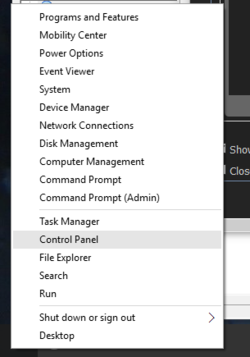
You can configure updates to schedule a restart, instead of doing it at 3 am.and the auto update thing annoyed me but i'll dig through that link Robert17 posted tomorrow after I reformat and do a clean install of 10, I need to get another usb drive first
- Joined
- Jan 13, 2005
I tried that and control panel wasn't there. Neither was file explorer. My guess is it was one of those ever changing things when you re install Windows.
I got to it by right clicking this computer on the desktop and going to properties and then hitting the control panel in the address bar
I got to it by right clicking this computer on the desktop and going to properties and then hitting the control panel in the address bar
- Joined
- May 15, 2006
- Thread Starter
- #190
Post a screenshot of what it shows. This menu was in Win 8/8.1/10/2012/2012r2 and they should be identical except for one or two options.I tried that and control panel wasn't there. Neither was file explorer. My guess is it was one of those ever changing things when you re install Windows.
I got to it by right clicking this computer on the desktop and going to properties and then hitting the control panel in the address bar
- Joined
- Apr 29, 2002
Start/All Apps/Windows System/Control Panel & File Explorer
Right clicking the start button works too.
Right clicking the start button works too.
hi guys, What ever happened to a simpllified OS as advertised by Win 10 ?
When I read the countless posts on problems by our senior members it worries me. Was this OS not to be friendly to the average joe public with good knowledge of PC`s.
Yes I am of the tlightly older generation and would enjoy a safe and reasonal secure OS.
If the administrators and other senior members are having to dissect to find answers to many problems. What chance does normal joe public have to compete.
I hope these remarks do not offend.
Best wishes,
Texasboy
Have deleted win 10 on 2 pc`s and back to win 7 prof comfortable
When I read the countless posts on problems by our senior members it worries me. Was this OS not to be friendly to the average joe public with good knowledge of PC`s.
Yes I am of the tlightly older generation and would enjoy a safe and reasonal secure OS.
If the administrators and other senior members are having to dissect to find answers to many problems. What chance does normal joe public have to compete.
I hope these remarks do not offend.
Best wishes,
Texasboy
Have deleted win 10 on 2 pc`s and back to win 7 prof comfortable
Last edited:
- Joined
- Jan 13, 2005
Post a screenshot of what it shows. This menu was in Win 8/8.1/10/2012/2012r2 and they should be identical except for one or two options.
Oops. I'm reformatting at the moment. I'll see what it comes up with after its done but it might be normal after its done.
10 installing over 8 took up about 70 gigs on a 120 gig drive. I didn't want to mess with all that so i just formatted and doing 10 straight up.
It did ask fro a key. I stuck my 8 key in and it rejected it but then gave me a skip option we'll see if it "remembers" me
Edit:
Ugh reformatting a seccond time. Had a potential hardware frying situation mid way through setup and had to kill the power.
Didn't lose anything but time though
edit#2
its back, the control panel thing that is. and I remembered to pin it to start this time.
I also did the group policy edit for the auto updates and remembered to change the driver install from always online to let me decide so I don't get random screen flickering for no apparent reason at random because its updating the video drivers when I don't want it to.
also the potential hardware frying problem turned out to be my ultra high tech rubber band cpu fans retention system failing.
spinning fans falling off of the heatsink into video cards, ram and wiring while the system is running isn't such a good thing. luckily I was sitting here when it happened.
they lasted a few years atleast
Last edited:
- Joined
- May 2, 2012
- Location
- Cheyenne, Wyoming, USA
Hey guys, this is just a quick question, does anyone know if an "Active"(Emphasis on the " if you get what I'm saying) version of Win7 is eligible for a Win10 upgrade? I'm going to be building another PC in a couple of weeks here and I'll have 7 on it from the start but I would definitely be interested in checking out 10.
- Joined
- May 2, 2012
- Location
- Cheyenne, Wyoming, USA
Sorry about that EarthDog, I'm at work and didn't get a chance to page through completely. Thanks for the answer though!
- Joined
- May 27, 2013
- Location
- Indian Lake Estates, Fl.
Hi All,
I've been away from the Forum for a while & haven't really been messing with my computers. I reserved Win 10 back when I first started getting the little white squares in the taskbar.
Haven't gotten it yet. Whenever I click on it I am told ( we're validating windows 10 for your PC. ) I did a search on this but didn't come up with anything.
Has anyone else gotten this message?
Thanks Dan
I've been away from the Forum for a while & haven't really been messing with my computers. I reserved Win 10 back when I first started getting the little white squares in the taskbar.
Haven't gotten it yet. Whenever I click on it I am told ( we're validating windows 10 for your PC. ) I did a search on this but didn't come up with anything.
Has anyone else gotten this message?
Thanks Dan
- Joined
- May 27, 2013
- Location
- Indian Lake Estates, Fl.
So I don't have to wait for them to give me the O.K. to go?
- Joined
- Feb 18, 2002
No you don't have to wait. Do this to get Windows 10:
This is the official Microsoft page to create the Windows 10 ISO DVD/USB: http://www.microsoft.com/en-us/software-download/windows10
To install a free upgrade to Windows 10, you need to have Windows 7/8 (not Windows Vista or Windows XP) registered with a legitimate Microsoft Key.
You actually need to have an activated running Windows 7/8 installation first.
Install Windows 10 over your existing Windows 7/8 installation - and activate Windows 10 in this way.
This will register your machine with Microsoft for use with Windows 10.
After you have done that, you can either continue to use your installed and activated Windows 10 or you can format/fresh install Windows 10 at any point in the future, because your machine is now registered with Microsoft for use with Windows 10.
You cannot fresh install Windows 10 before you've activated after installing it over your existing Windows 7/8 installation at least once.
Similar threads
- Replies
- 12
- Views
- 699
- Replies
- 26
- Views
- 732
- Replies
- 4
- Views
- 176
- Replies
- 21
- Views
- 1K