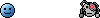-
Welcome to Overclockers Forums! Join us to reply in threads, receive reduced ads, and to customize your site experience!
You are using an out of date browser. It may not display this or other websites correctly.
You should upgrade or use an alternative browser.
You should upgrade or use an alternative browser.
Windows 10 Discussion Thread and Information
- Thread starter Automata
- Start date
- Joined
- Feb 18, 2002
In that thread they said Microsoft is telling people to "disconnect other monitors before launching a game":
"What they were smoking to tell people to disconnect other monitors before launching a game?! If update is that broken, stick it back to your a**e and keep working on it."
People are understandably mad ↑. Forced video card updates were exhibit A on the list of what will go wrong when Microsoft starts enforcing all or nothing updates.
Wouldn't it be a better option to tell people to remove the update, if that's possible?
"What they were smoking to tell people to disconnect other monitors before launching a game?! If update is that broken, stick it back to your a**e and keep working on it."
People are understandably mad ↑. Forced video card updates were exhibit A on the list of what will go wrong when Microsoft starts enforcing all or nothing updates.
Wouldn't it be a better option to tell people to remove the update, if that's possible?
- Joined
- May 30, 2004
- Location
- Folding@Home
Noticed this today, thought it might be of some interest...

From Announcing Windows 10 Insider Preview Build 15002 for PC Posted Jan 9th
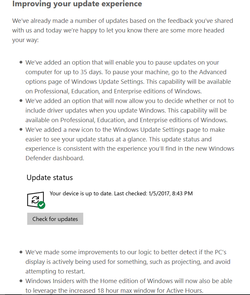
From Announcing Windows 10 Insider Preview Build 15002 for PC Posted Jan 9th
- Joined
- Feb 18, 2002
This is huge.
Hardware driver updates can now be disabled! Finally.
Finally.
They now also have a 35 day delay on all updates. Both of these are steps in the right direction! Thank you Microsoft.
If they give us a manual updates only switch option by 2020 when Windows 7 expires, it would definitely make switching to 10 much less painful.
Hey I am cautiously optimistic that Microsoft will have Windows 10 actually ready by 2020.
Hardware driver updates can now be disabled!
 Finally.
Finally.They now also have a 35 day delay on all updates. Both of these are steps in the right direction! Thank you Microsoft.
If they give us a manual updates only switch option by 2020 when Windows 7 expires, it would definitely make switching to 10 much less painful.
Hey I am cautiously optimistic that Microsoft will have Windows 10 actually ready by 2020.
Last edited:
- Joined
- May 15, 2006
- Thread Starter
- #1,085
Has anyone tried the 'bad' update and had an issue? The update installed on my desktop this morning and I don't notice a difference when gaming. I'm even doing silly stuff like running multiple games across multiple monitors and it works.
- Joined
- Feb 18, 2002
?? That theory has a name: EarthDog's Theory. "It doesn't happen to me, therefore..." 
 Hahaha.
Hahaha.
These things (when they happen) are rarely universal.
They do not affect all system configurations.
Back to the big picture:
A. They were "stupid" and did not realize until 2017 how important a mandatory hardware update ON/OFF switch would be. Now they do, and it'll be part of Windows 10 in 2017.
B. They are not "stupid" and their plan all along was to use all unsuspected adopters of Windows 10 as beta testers for hardware driver updates until 2017.
I am going with option B.
These things (when they happen) are rarely universal.
They do not affect all system configurations.
Back to the big picture:
A. They were "stupid" and did not realize until 2017 how important a mandatory hardware update ON/OFF switch would be. Now they do, and it'll be part of Windows 10 in 2017.
B. They are not "stupid" and their plan all along was to use all unsuspected adopters of Windows 10 as beta testers for hardware driver updates until 2017.
I am going with option B.
- Joined
- Aug 14, 2014
?? That theory has a name: EarthDog's Theory. "It doesn't happen to me, therefore..."
Hahaha.
These things (when they happen) are rarely universal.
They do not affect all system configurations.
+1 on all accounts
until 2017.
I really love your jokes
- Joined
- May 15, 2006
- Thread Starter
- #1,088
Except that isn't what I meant at all. If you two have a problem, keep it between yourselves.?? That theory has a name
I know issues don't affect everyone (I'm a programmer, remember?), that is why I was asking. I searched online and didn't see anyone having the actual issue, just people complaining about the possibility of an issue. This is an something which could possibly affect my system, so I wanted to know how common it was.
- Joined
- Feb 18, 2002
When I Googled
Windows 10 KB3213986 Update Cripples Multi-monitor Gaming
I not only got hits, but mention of a Microsoft bulletin acknowledging it.
Whatever it is, chances are there will be a patch in the next mandatory update since they have a month to work on it.
My interest in it is why people don't simply uninstall the specific update, since last I heard they let you uninstall a problem update, you just have to let it do the damage first, you can't not initially install it.
Windows 10 KB3213986 Update Cripples Multi-monitor Gaming
I not only got hits, but mention of a Microsoft bulletin acknowledging it.
Whatever it is, chances are there will be a patch in the next mandatory update since they have a month to work on it.
My interest in it is why people don't simply uninstall the specific update, since last I heard they let you uninstall a problem update, you just have to let it do the damage first, you can't not initially install it.
- Joined
- Jun 28, 2012
When I Googled
Windows 10 KB3213986 Update Cripples Multi-monitor Gaming
I not only got hits, but mention of a Microsoft bulletin acknowledging it.
Whatever it is, chances are there will be a patch in the next mandatory update since they have a month to work on it.
My interest in it is why people don't simply uninstall the specific update, since last I heard they let you uninstall a problem update, you just have to let it do the damage first, you can't not initially install it.
Links to those hits?
- Joined
- Feb 18, 2002
Links to those hits?
You don't get this:
Windows 10 KB3213986 Update can cripple multi-monitor gaming
by Hilbert Hagedoorn on: 01/11/2017 01:38 PM
Windows 10 KB3213986 Update can cripple multi-monitor gaming
There is an advisory issued by Microsoft that a certain Windows 10 Update can cripple multi-monitor gaming. Microsoft tags this problem as "known issues" and hopefully is working on a fix.
Microsoft opened up a bulletin on the problem and invokes screen stuttering or clipped screens when running 3D apps on machines with more than one monitor. Users may experience delayed or clipped screens while running 3D rendering apps (such as games) on systems with more than one monitor.
To work around this issue please consider the following options:
Running the application in Windows mode (not full screen)
Starting the application with only one monitor connected
More info at Microsoft.
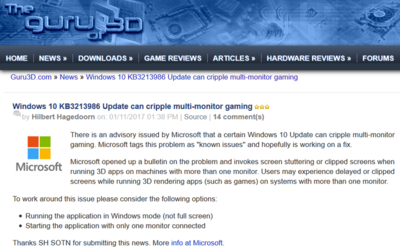
or this?:
- Joined
- Jun 28, 2012
You don't get this:
Windows 10 KB3213986 Update can cripple multi-monitor gaming
by Hilbert Hagedoorn on: 01/11/2017 01:38 PM
Windows 10 KB3213986 Update can cripple multi-monitor gaming
There is an advisory issued by Microsoft that a certain Windows 10 Update can cripple multi-monitor gaming. Microsoft tags this problem as "known issues" and hopefully is working on a fix.
Microsoft opened up a bulletin on the problem and invokes screen stuttering or clipped screens when running 3D apps on machines with more than one monitor. Users may experience delayed or clipped screens while running 3D rendering apps (such as games) on systems with more than one monitor.
To work around this issue please consider the following options:
Running the application in Windows mode (not full screen)
Starting the application with only one monitor connected
More info at Microsoft.
View attachment 187035
or this?:
Exactly zero of those are people who actually have the issue.
- Joined
- Jan 27, 2011
- Location
- Beautiful Sunny Winfield
I got an update on my work PC about a week and a half ago. Luckily I was in the office. It's a Dell with some kind of R290 video card. Luckily I was in the office when it happened. The PC came up with a black screen and mouse cursor and nothing more. I have no idea if it was related to this issue or was some other problem. It took our IT guy about three hours to get it working on two screens again, but I think he was dealing with a bad video cable which complicated the matter.Has anyone tried the 'bad' update and had an issue?
- Joined
- Feb 18, 2002
Well this just in, at least Windows 10 doesn't share your info with just anyone, only a few "selected trusted partners" 
 whereas people just found out this week that Apple is storing their 'deleted' Safari search history in iCloud. hahaha, wow
whereas people just found out this week that Apple is storing their 'deleted' Safari search history in iCloud. hahaha, wow 
"Users of Safari, the default browser for Mac, iPhone and iPad, may find that the list of sites they've visited is being stored in iCloud even if they have opted to delete it.
The deleted data is kept in a file called Tombstone which iCloud uses to sync with other devices, ironically, in order to tell them what to delete off the device."
Anyone with access to Tombstone can tell where you've been, what you're up to... Or as journalists put it: "your interests, concerns, worries, your every fleeting thought, as well as health information, information on your sexuality..." but what's interesting is now we know why Apple used terminology which describes your private info as 'cleared' rather than 'deleted'. So look out for that term 'cleared'.
"Users of Safari, the default browser for Mac, iPhone and iPad, may find that the list of sites they've visited is being stored in iCloud even if they have opted to delete it.
The deleted data is kept in a file called Tombstone which iCloud uses to sync with other devices, ironically, in order to tell them what to delete off the device."
Anyone with access to Tombstone can tell where you've been, what you're up to... Or as journalists put it: "your interests, concerns, worries, your every fleeting thought, as well as health information, information on your sexuality..." but what's interesting is now we know why Apple used terminology which describes your private info as 'cleared' rather than 'deleted'. So look out for that term 'cleared'.
- Joined
- May 30, 2004
- Location
- Folding@Home
New update deployment and privacy settings controls in the Creators Update
FYI...

This is a start but i would have also liked the option scheduling the timing of when updates download as well.
Source
FYI...
With the Creators Update you will have several new options for scheduling the timing of when updates install. For example, you can specify exactly when you want an update to occur (including the ability to reschedule an update if your original choice ends up being less convenient than expected), or “hit the snooze button.” The “snooze” capability allows you to pause the update process completely for three days when you need uninterrupted time on your device. In addition, we are widening the “Active Hours” time so Windows doesn’t install an update at times when you want your device to be ready to use.
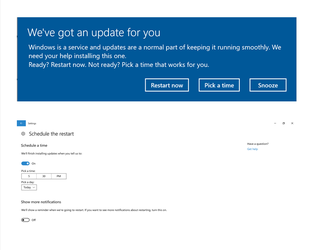
This is a start but i would have also liked the option scheduling the timing of when updates download as well.

Source
Similar threads
- Replies
- 12
- Views
- 693
- Replies
- 26
- Views
- 711
- Replies
- 4
- Views
- 115
- Replies
- 21
- Views
- 1K