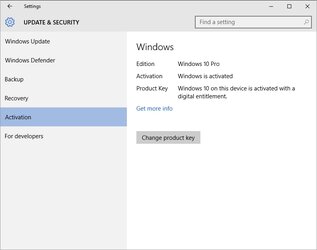Hi Guys,
Just wanted to throw this out there on the off chance that someone has had experience with these issues.

The rapidly approaching 7/29 date has me scrambling to get my 10240's off and move towards 10586 (1511). *sigh* I guess this is one of the hardships when wanting to isolate the 10240 version and procrastinating the updates.
Lutawicasa's post about the direct number had me saying, "..transfer to a representative.." more than I wanted to, three phone calls routed to the wrong place, finally got me the answer I wanted. I *REQUIRE* build 1511 to leverage my old product codes and has caused an incredible tailspin in my lab environment.
SCCM 1602 has some great features and the integration with WSUS has been done very well FOR UPDATES. Now enter the world of Microsoft "Upgrades" for W10, core build versions bleh, whatever you want to call them. First, wrecked my WSUS db, but the wonderful world of virtualization saved me. Managed to finally get the upgrades working to a point where I can deploy them, BUT THEY WONT DEPLOY! Keep getting error 8007007E.
Reading about this in more detail, there are posts about drive partitions, hotfixes (more destruction of the WSUS DB), and ESD decryption / MIME types. OMG, it's almost as bad as the dentist.
Has anyone successfully deployed Microsoft W10 "Upgrades" (servicing) in their SCCM/WSUS environment? I keep hitting wall after wall and if anyone out there could share any information/experiences it would be greatly appreciated.

I am confident I will have a great "How To" page once I get over this damn hurdle!

 I am confident I will have a great "How To" page once I get over this damn hurdle!
I am confident I will have a great "How To" page once I get over this damn hurdle!