Alaric
New Member
- Joined
- Dec 4, 2011
- Location
- Satan's Colon, US
M$ is pushing harder against third party software, too. Got this email

Here's the report
View attachment Collaboration_Platform_Analyst_Report.pdf
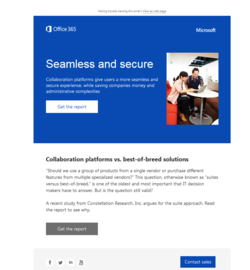
Here's the report
View attachment Collaboration_Platform_Analyst_Report.pdf
 )
)
