- Joined
- Dec 22, 2000
- Location
- Huntsville, AL
Which number did you call? Just in case.
(855)801-0109 Toll free.
Welcome to Overclockers Forums! Join us to reply in threads, receive reduced ads, and to customize your site experience!
Which number did you call? Just in case.
If you are going to post stuff like this, post what the article is about.New patches to avoid - KB2952664, KB2976978, KB2977759, KB3170735
http://www.infoworld.com/article/30...6978-2977759-and-windows-journal-3170735.html


If you are going to post stuff like this, post what the article is about.
Apologies i assumed everyone would open the link and read...
A courtesy snippet tells if it's worth opening
 will put a TLDR in the future
will put a TLDR in the future 
I just spent 30 minutes on the phone *THIS MORNING* because one icon wasn't where it "always is" - a full on operating system upgrade would take days and nights of my time, I would get phone calls in the middle of the night.
I don't think Microsoft would charge a monthly fee to general users, we have 4 pc's in the house that would be expensive., people would just use there smart phones.
The good news is Microsoft has gone on record to say it is not being passed down to consumers at this stage: “This new subscription model is not associated with our current upgrade offering or applicable to the Windows 10 consumer edition,” a Microsoft spokesperson told PC World.
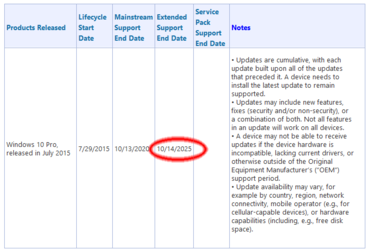
The good news is Microsoft has gone on record to say it is not being passed down to consumers at this stage