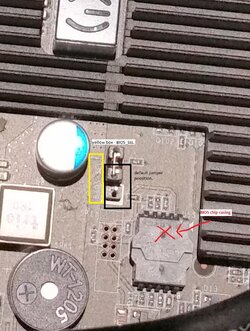kahlenberg
New Member
- Joined
- Aug 1, 2015
Was having problems upgrading windows 8.1 - 10... so I started updating drivers and the like, then I attempted to reinstalled win 10... still was getting "something happen" message. Therefore I my infinite wisdom at 0330 with no sleep for the last 35hrs I decided to update motherboard starting with BIOS it said it was a success, then reset... now all I get is fans turning but no beeps, AM I posts codes 60,67, SA, **, **,19 (*) numbers to fast to read... screen gives Asus welcome screen, but no signal detected, keyboard and mouse do not even light up... I might gotten wrong model update for motherboard manual name reads (EVGA X79 motherboard.) Driver and Utilities Installation Disc reads (EVGA Classified SR-X MOTHERBOARD.)
SPECS
Windows 8.1
Intellcore i7 3*** (forgot numbers )
Geforce GTX 780 ti
16 ram
Corsair CX750M
Motherboard EVGA X79 SLI
SPECS
Windows 8.1
Intellcore i7 3*** (forgot numbers )
Geforce GTX 780 ti
16 ram
Corsair CX750M
Motherboard EVGA X79 SLI
Last edited: