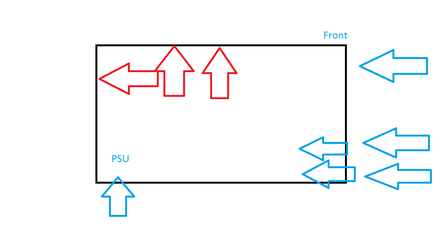All looks good.
If it's only 2 games and other games are not doing the noise i wouldn't worry, i rarely run with headset but i'm pretty sure i have it also in some games as far as i remember. As said earlier, it's not necessarily a driver or windows fault.
But I will always advice to perform a clean install after an upgrade (even if you had just clean installed win8, so had i) unless people are facebook users with the daily mail checking, you know, basic users. But for people like us a clean install does wonders. Your system will fresh and clean, with no bad registry or what ever you might have or might have been "corrupted" when doing the upgrade.
If you already made the win10 USB it wont take long to install, if not it won't take long to create it using this
If it's only 2 games and other games are not doing the noise i wouldn't worry, i rarely run with headset but i'm pretty sure i have it also in some games as far as i remember. As said earlier, it's not necessarily a driver or windows fault.
But I will always advice to perform a clean install after an upgrade (even if you had just clean installed win8, so had i) unless people are facebook users with the daily mail checking, you know, basic users. But for people like us a clean install does wonders. Your system will fresh and clean, with no bad registry or what ever you might have or might have been "corrupted" when doing the upgrade.
If you already made the win10 USB it wont take long to install, if not it won't take long to create it using this