- Joined
- Sep 7, 2013
Okay I finally managed to share my internet via my new server's 2 NIC's.
The NIC's are "Intel PRO100 Server adapters" both configured like this:
Adapter #1 is connected to my router. I gave it my old IP of 192.168.2.5/255.255.255.0, DNS set to 8.8.8.8 and 8.8.4.4
Adapter #2 is now connected to my computer given the IP 192.168.3.1/255.255.255.252, DNS set to 8.8.8.8 and 8.8.4.4
My computer's NIC is set to 192.168.3.2/255.255.255.252, DNS set to 8.8.8.8 and 8.8.4.4
My firewall is off and the Server appears to have no firewall.
The server's OS is Windows 2000 Advanced Server.
The only way I can share adapter #1's internet with adapter #2 was with Internet Connection Sharing.
Now here's the thing, I can ping google.ca, google.com and traceroute to them but no page loads. I can ping OCF but it never responds anyway. nslookup works for OCF too but again, it doesn't load.
Yet the server has no problems with any webpages.
Server specs:
Win2K Advanced Server
Pentium III Tualtin 1.4Ghz.
2x Intel PRO100 Server Adapter NIC's
Gigabyte GA-6ETXDR
4Gb ECC SDRAM
My specs are in the sig, the FX rig.
The only thing I can think of is a misconfiguration somewhere or maybe a jumper on my serverboard even?
Totally stumped on this.
EDIT: Network setup is like this:
Satillite modem -> Netgear MBR1210 -wifi link-> Dlink DIR-601 running beta DD-WRT -> Win 2000 server -> My rig.

The NIC's are "Intel PRO100 Server adapters" both configured like this:
Adapter #1 is connected to my router. I gave it my old IP of 192.168.2.5/255.255.255.0, DNS set to 8.8.8.8 and 8.8.4.4
Adapter #2 is now connected to my computer given the IP 192.168.3.1/255.255.255.252, DNS set to 8.8.8.8 and 8.8.4.4
My computer's NIC is set to 192.168.3.2/255.255.255.252, DNS set to 8.8.8.8 and 8.8.4.4
My firewall is off and the Server appears to have no firewall.
The server's OS is Windows 2000 Advanced Server.
The only way I can share adapter #1's internet with adapter #2 was with Internet Connection Sharing.
Now here's the thing, I can ping google.ca, google.com and traceroute to them but no page loads. I can ping OCF but it never responds anyway. nslookup works for OCF too but again, it doesn't load.
Yet the server has no problems with any webpages.
Server specs:
Win2K Advanced Server
Pentium III Tualtin 1.4Ghz.
2x Intel PRO100 Server Adapter NIC's
Gigabyte GA-6ETXDR
4Gb ECC SDRAM
My specs are in the sig, the FX rig.
The only thing I can think of is a misconfiguration somewhere or maybe a jumper on my serverboard even?
Totally stumped on this.
EDIT: Network setup is like this:
Satillite modem -> Netgear MBR1210 -wifi link-> Dlink DIR-601 running beta DD-WRT -> Win 2000 server -> My rig.
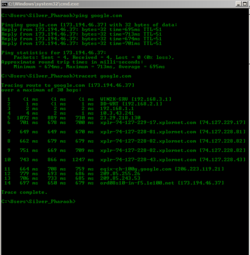
Last edited:



