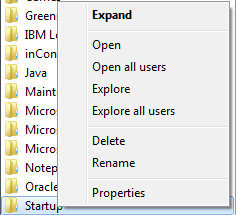- Joined
- Apr 27, 2003
hey everyone we have a printer here that is connected to a computer through usb and then shared to another computer, but how do i set it up so that whenever someone logs in it gets added automatically to their account? they are logging in with a domain username and password to said machine and i know i can do this through group policy but i want to avoid that