Skylake is already in stores and I bet that many of potential users are wondering what memory is best for this new platform.
I don't want to make long thread from my side with many examples which are confusing and barely anyone will read it. I also wish forum members to take part in some tests or make their own conclusions.
1. Single / Dual Rank memory
As some users already noticed, on previous platforms we could see that single sided memory modules ( single rank ) are slower than double sided modules ( dual rank ). That situation was barely visible on Haswell-E but it back since Skylake premiere.
Below is one example made on DDR4-2666 8GB/dual rank modules and DDR4-3000@2666 4GB/single rank modules. CPU and cache clock = 4.2GHz, memory clock = 2666 and main timings 15-15-15-35 1N. Some of the sub timings are slightly different but it's not really important in this case.
2x4GB G.Skill Ripjaws 4 3000@2666

2x8GB G.Skill Ripjaws 4 2666@2666

Quick conclusion:
Dual rank memory is faster in almost everything but latency is higher. It's not as big difference as in DDR3 on Z87/Z97 motherboards but we can clearly see it in all tests. AIDA64 is showing 0.5-2GB/s difference.
2. Memory clock vs timings
In all previous generations memory clock was never the most important factor looking at effective memory speed. Skylake however has really fast cache so memory latency is not slowing it down and high memory frequency is becoming more important.
Some examples should be added soon but you can check my memory test list as there are already results on Z170 motherboard.
Memory clock is important but ... look next point.
3. Memory clock vs cache clock
On Haswell-E we could see that cache clock was even more important than memory clock to achieve higher memory bandwidth. Also on Skylake cache clock is really important. Actually if you won't overclock cache clock then buying really fast memory has no point.
I will try to make some examples and add it later but feel free to check it yourself and add your results to this thread.
4. Cache vs CPU clock
Cache clock is little tricky on Skylake and some users may not expect how it's acting while overclocking. It's possible to set it even higher than CPU clock without issues like it was happening in Haswells. What more, memory performance will be still high even if you lower CPU clock much below cache clock. On earlier platforms memory controller speed was limited by CPU speed and raising CPU frequency was giving higher memory bandwidth.
It's just something worth to mention.
My processor's cache clock was able to reach 4.8GHz while CPU 4.9GHz on custom water cooling. So what is tricky is that CPU and cache voltage is tied so raising CPU voltage you also set higher cache voltage. We still don't know what is the safe limit for air/water cooling.
5. If memory has to be designed for Skylake to work ?
Yes and no. Every DDR4 should work on Skylake but I already found memory kits which won't run using XMP profiles so if you don't want to have any problems with memory then better pick memory designed for your motherboard.
This thread includes some early tests and conclusions so it's possible that not all is 100% correct but I hope it will still help if you aren't sure what memory to pick.
My memory tests and reviews are as always in separate thread -> http://www.overclockers.com/forums/showthread.php/732290-Woomack-s-memory-test-list
I don't want to make long thread from my side with many examples which are confusing and barely anyone will read it. I also wish forum members to take part in some tests or make their own conclusions.
1. Single / Dual Rank memory
As some users already noticed, on previous platforms we could see that single sided memory modules ( single rank ) are slower than double sided modules ( dual rank ). That situation was barely visible on Haswell-E but it back since Skylake premiere.
Below is one example made on DDR4-2666 8GB/dual rank modules and DDR4-3000@2666 4GB/single rank modules. CPU and cache clock = 4.2GHz, memory clock = 2666 and main timings 15-15-15-35 1N. Some of the sub timings are slightly different but it's not really important in this case.
2x4GB G.Skill Ripjaws 4 3000@2666
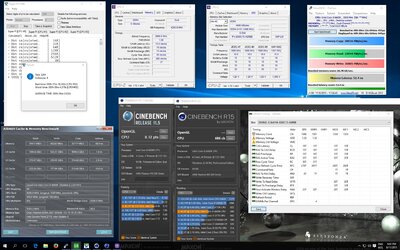
2x8GB G.Skill Ripjaws 4 2666@2666
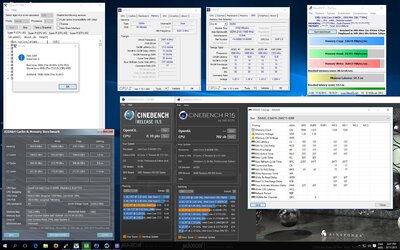
Quick conclusion:
Dual rank memory is faster in almost everything but latency is higher. It's not as big difference as in DDR3 on Z87/Z97 motherboards but we can clearly see it in all tests. AIDA64 is showing 0.5-2GB/s difference.
2. Memory clock vs timings
In all previous generations memory clock was never the most important factor looking at effective memory speed. Skylake however has really fast cache so memory latency is not slowing it down and high memory frequency is becoming more important.
Some examples should be added soon but you can check my memory test list as there are already results on Z170 motherboard.
Memory clock is important but ... look next point.
3. Memory clock vs cache clock
On Haswell-E we could see that cache clock was even more important than memory clock to achieve higher memory bandwidth. Also on Skylake cache clock is really important. Actually if you won't overclock cache clock then buying really fast memory has no point.
I will try to make some examples and add it later but feel free to check it yourself and add your results to this thread.
4. Cache vs CPU clock
Cache clock is little tricky on Skylake and some users may not expect how it's acting while overclocking. It's possible to set it even higher than CPU clock without issues like it was happening in Haswells. What more, memory performance will be still high even if you lower CPU clock much below cache clock. On earlier platforms memory controller speed was limited by CPU speed and raising CPU frequency was giving higher memory bandwidth.
It's just something worth to mention.
My processor's cache clock was able to reach 4.8GHz while CPU 4.9GHz on custom water cooling. So what is tricky is that CPU and cache voltage is tied so raising CPU voltage you also set higher cache voltage. We still don't know what is the safe limit for air/water cooling.
5. If memory has to be designed for Skylake to work ?
Yes and no. Every DDR4 should work on Skylake but I already found memory kits which won't run using XMP profiles so if you don't want to have any problems with memory then better pick memory designed for your motherboard.
This thread includes some early tests and conclusions so it's possible that not all is 100% correct but I hope it will still help if you aren't sure what memory to pick.
My memory tests and reviews are as always in separate thread -> http://www.overclockers.com/forums/showthread.php/732290-Woomack-s-memory-test-list
