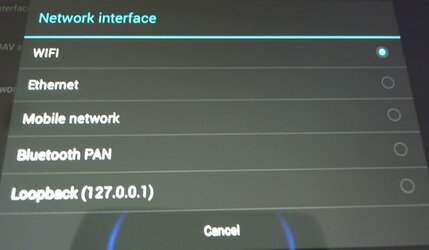- Joined
- Mar 18, 2015
Been brushing up on some knowledge in the past couple weeks and have something that might work. I am glad to see that rsync is mentioned already in here. I believe an ssh connection between your PC and android would allow you to use rsync and accomplish what you would like. I would try it myself and give you a definative answer but I am still not sure that I completely understand what you are EXACTLY trying to do. What I mean is, that I think I know what you are going for, but if I wouldnt like to work on the quirks of a particular issue only to find that I had the wrong idea (Im sure there are those in the forums here that can sympathize)
Alternatively I see no reason why you could not simply mount your device as a removable drive in a linux system and then use rsync (if ssh will not let you use rsync as I think).
I absolutely must be missing something here but from where I sit right now I see no reason that you wouldnt be able to do this with the above mentioned rsync https://en.wikipedia.org/wiki/Rsync I really hope this is solved for you now.
Alternatively I see no reason why you could not simply mount your device as a removable drive in a linux system and then use rsync (if ssh will not let you use rsync as I think).
I absolutely must be missing something here but from where I sit right now I see no reason that you wouldnt be able to do this with the above mentioned rsync https://en.wikipedia.org/wiki/Rsync I really hope this is solved for you now.