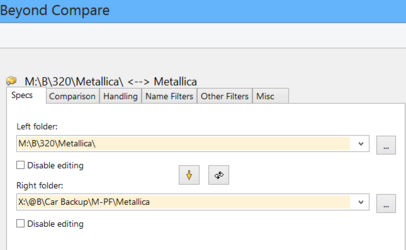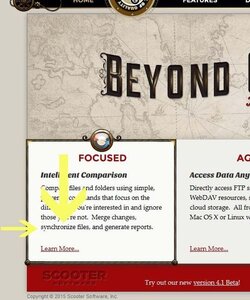- Joined
- Feb 18, 2002
The question is about synchronizing two folders residing in Android phone itself.
I've spent hours experimenting with no success.
Programs offer folder content sync but not syncing all sub folders and contents inside subfolders multiple layers deep.
Programs offer cloud and PC synchronization but what about simply two folders both inside the Android phone, with no internet or any other connection necessary?
The obvious goal being synchronizing removable SD Card folder content with internal SD card folder content.
I've tried Google Playstore search and I have a headache from hours of not being able to do a simple two folder sync using programs that claim they are sync programs - but they can't sync two folders with subfolders inside them.
I've spent hours experimenting with no success.
Programs offer folder content sync but not syncing all sub folders and contents inside subfolders multiple layers deep.
Programs offer cloud and PC synchronization but what about simply two folders both inside the Android phone, with no internet or any other connection necessary?
The obvious goal being synchronizing removable SD Card folder content with internal SD card folder content.
I've tried Google Playstore search and I have a headache from hours of not being able to do a simple two folder sync using programs that claim they are sync programs - but they can't sync two folders with subfolders inside them.