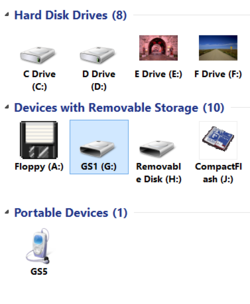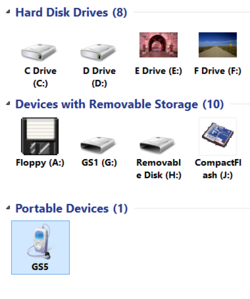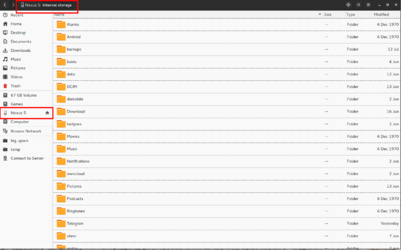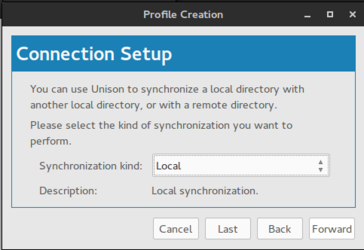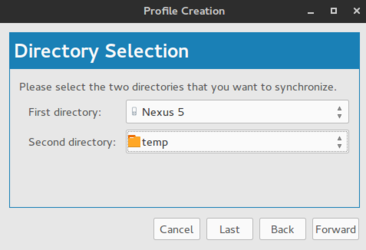- Joined
- Feb 18, 2002
I've been battling with this for years, unsuccessfully.
Whereas there are many PC programs that can synchronize two folders (with all the files and subfolders inside them), Phones and Tablets appear to mostly offer cloud synchronization, and so when you ask to sync two folders on the same device, 100% of the time the answer involves the word 'cloud'... and syncing with desktops... even after I say I am not asking for that and I try to be specific about only wanting to sync two folders on the same device.
I am not able to get this question answered on other Android forums or in the Smartphones & Tablets forum section here.
People don't know what syncing two folders means or why it's important. They automatically immediately go to 'cloud syncing' but that's not what I am asking.
Whereas there are many PC programs that can synchronize two folders (with all the files and subfolders inside them), Phones and Tablets appear to mostly offer cloud synchronization, and so when you ask to sync two folders on the same device, 100% of the time the answer involves the word 'cloud'... and syncing with desktops... even after I say I am not asking for that and I try to be specific about only wanting to sync two folders on the same device.
I am not able to get this question answered on other Android forums or in the Smartphones & Tablets forum section here.
People don't know what syncing two folders means or why it's important. They automatically immediately go to 'cloud syncing' but that's not what I am asking.
Last edited: