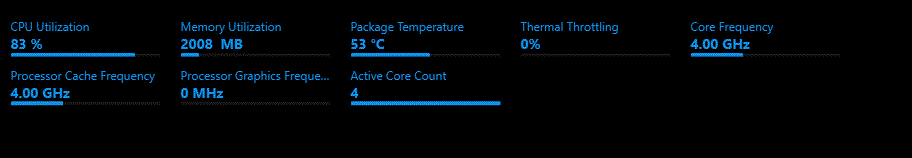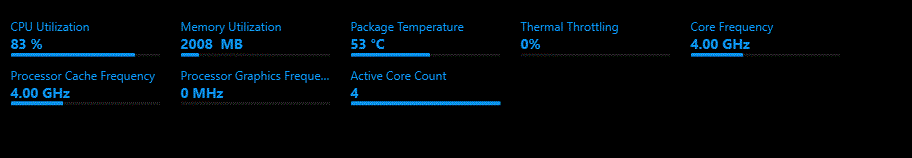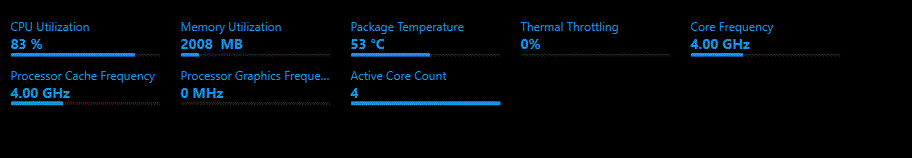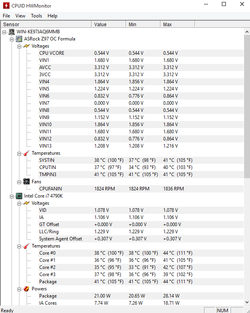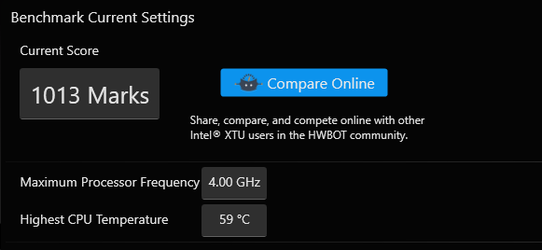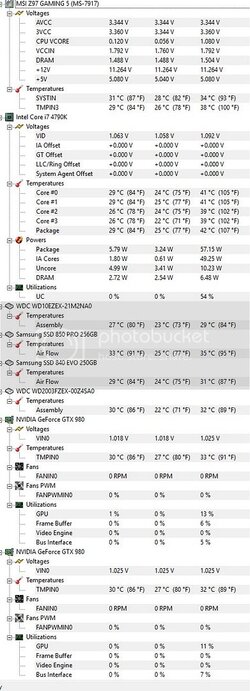Swapped out my H100i for a custom loop hoping to get lower temps. With the H100i I was in the idle range of 30degrees celsius. However once constructing my loop my idle temps are significantly higher =( hanging around 40degree celsius.
( I am aware idle 40c is not dangerous as high load temps are really the issue, my goal is to cool my 4790k as close to ambient as possible (no OC applied)
specs are as follows
EK supremacy water block and compression fittings
xscp ~300ml tube res
xspc bay res X20 750 (with pump)
HX1020 or something anyways its a 360 rad with af120 and radflow fans in push/pull directing air (to the outside of the ceiling of case)
How is it that the H100i outperforms this setup. I am running the cpu block in a horizontal configuration and I believe i have the correct 1150 jet plates installed. (will look again)
this setup also has 1liter of aurora mayhem in it as well... something isnt adding up here more water more cooling right? So the bottleneck is the cooling plate attached to CPU?
reapplied thermal paste > 6 times (still crappy temps) *pea sized method light circular pressing pattern.
going to put a water sensor in later today
checking mounting position of cpu block ( applied crisscross tighten pattern)
*read a bunch of different forum and posts, seems like im on a tangent here chasing this ghost.
 (ignore the vertical cpu water block orientation ( i am running horizontal or ccw atm)
(ignore the vertical cpu water block orientation ( i am running horizontal or ccw atm)
I have read that pulling cold air through the rad is better on these forums I will attempt that later its difficult as the case is small corsair graphite 760t and I just cut my knuckle in half after a camping trip. =(
( I am aware idle 40c is not dangerous as high load temps are really the issue, my goal is to cool my 4790k as close to ambient as possible (no OC applied)
specs are as follows
EK supremacy water block and compression fittings
xscp ~300ml tube res
xspc bay res X20 750 (with pump)
HX1020 or something anyways its a 360 rad with af120 and radflow fans in push/pull directing air (to the outside of the ceiling of case)
How is it that the H100i outperforms this setup. I am running the cpu block in a horizontal configuration and I believe i have the correct 1150 jet plates installed. (will look again)
this setup also has 1liter of aurora mayhem in it as well... something isnt adding up here more water more cooling right? So the bottleneck is the cooling plate attached to CPU?
reapplied thermal paste > 6 times (still crappy temps) *pea sized method light circular pressing pattern.
going to put a water sensor in later today
checking mounting position of cpu block ( applied crisscross tighten pattern)
*read a bunch of different forum and posts, seems like im on a tangent here chasing this ghost.
 (ignore the vertical cpu water block orientation ( i am running horizontal or ccw atm)
(ignore the vertical cpu water block orientation ( i am running horizontal or ccw atm)I have read that pulling cold air through the rad is better on these forums I will attempt that later its difficult as the case is small corsair graphite 760t and I just cut my knuckle in half after a camping trip. =(