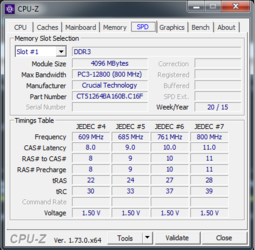Hi all,
I have an issue carried over from the General Hardware thread which I thought might get better views here.
I have Gigabyte GA-970A-UD3P motherboard and an AMD Athlon II X2 260 cpu. When I use my 2x2GB Mushkin DDR3 1333 RAM everything works fine, but when I try to replace this with 2x4GB Crucial DDR3 1600 RAM the system becomes very unstable. I can boot to Windows 7 64 Bit with no problem, but when I try to actually do anything (e.g web surf or gaming) the system either refreezes or reboots.
I have run Memtest through all 8 passes (which took around 10 hours IIRC) and it reported no problems with the RAM. I also tried some Patriot Viper RAM, also 1600, from my other rig and encountered the same issues. It definitely seems to be the combination of motherboard / CPU / RAM that is causing the issues.
It's been pointed out to me that my CPU doesn't recognise RAM above 1333, which may be my issue (although it worked fine on my previous Asus M4A77T/USB3 board). According to Crucial themselves they have advised not to downclock the RAM, although I don't know if that's just the official line to protect themselves. I could RMA and get 1333 RAM, but if I can I'd like to keep the 1600 as I plan to upgrade the CPU in the future to an FX-6300, which shouldn't have the same limitations.
The Crucial RAM has 11-11-11-28 timings and runs at 1.5V. What I would like to know is whether it's advisable to downclock it and, if so, whether I need to mess about with the timings, too. When I set to Auto I get no joy. If it helps the RAM part number is CT51264BA160B.
Any help greatly appreciated
I have an issue carried over from the General Hardware thread which I thought might get better views here.
I have Gigabyte GA-970A-UD3P motherboard and an AMD Athlon II X2 260 cpu. When I use my 2x2GB Mushkin DDR3 1333 RAM everything works fine, but when I try to replace this with 2x4GB Crucial DDR3 1600 RAM the system becomes very unstable. I can boot to Windows 7 64 Bit with no problem, but when I try to actually do anything (e.g web surf or gaming) the system either refreezes or reboots.
I have run Memtest through all 8 passes (which took around 10 hours IIRC) and it reported no problems with the RAM. I also tried some Patriot Viper RAM, also 1600, from my other rig and encountered the same issues. It definitely seems to be the combination of motherboard / CPU / RAM that is causing the issues.
It's been pointed out to me that my CPU doesn't recognise RAM above 1333, which may be my issue (although it worked fine on my previous Asus M4A77T/USB3 board). According to Crucial themselves they have advised not to downclock the RAM, although I don't know if that's just the official line to protect themselves. I could RMA and get 1333 RAM, but if I can I'd like to keep the 1600 as I plan to upgrade the CPU in the future to an FX-6300, which shouldn't have the same limitations.
The Crucial RAM has 11-11-11-28 timings and runs at 1.5V. What I would like to know is whether it's advisable to downclock it and, if so, whether I need to mess about with the timings, too. When I set to Auto I get no joy. If it helps the RAM part number is CT51264BA160B.
Any help greatly appreciated