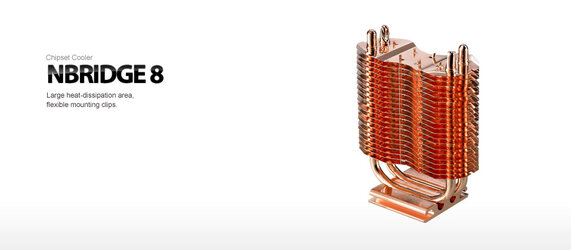- Joined
- Jan 10, 2012
I have a board with a really, really hot north bridge, how can I settle it down?
gigebyte 890xa-ud3, rev 1.0
amd 965
8 gigs 1333, cl9, 4x 2 gig sticks
nb voltage 1.20
I have a fan cooling the nb now, would like to get it down to where it will run passive.
gigebyte 890xa-ud3, rev 1.0
amd 965
8 gigs 1333, cl9, 4x 2 gig sticks
nb voltage 1.20
I have a fan cooling the nb now, would like to get it down to where it will run passive.