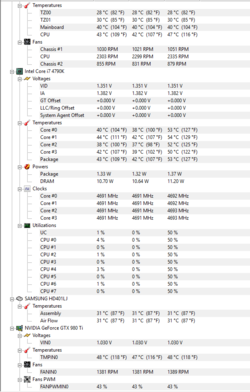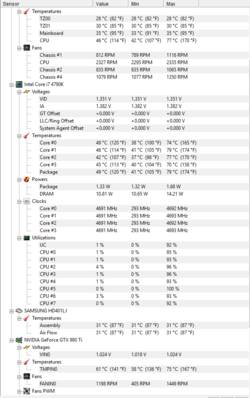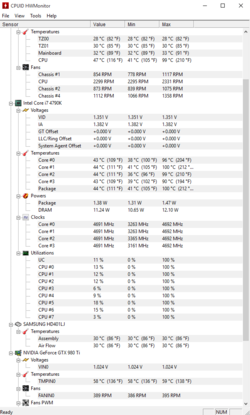So today i made some modifications to my case. See pic below

What i did was removing the HDD bay at the bottom (marked as red) There where 2 fans connected to it along with the 2 intake fans in the front buttom.
My thought was that it was better to remove the 2 fans on the bay and the bay completely to get more space for air. So now there is just the 3 outer intake fans in the front, your thoughts?
I can't see the advantage of having the 2 fans on the bay as they would just ventilate already hot air from inside the case, no?
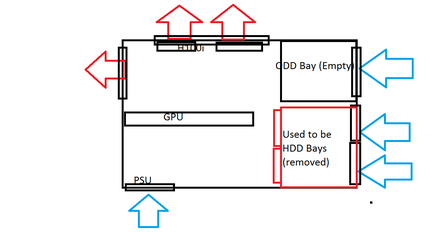
What i did was removing the HDD bay at the bottom (marked as red) There where 2 fans connected to it along with the 2 intake fans in the front buttom.
My thought was that it was better to remove the 2 fans on the bay and the bay completely to get more space for air. So now there is just the 3 outer intake fans in the front, your thoughts?
I can't see the advantage of having the 2 fans on the bay as they would just ventilate already hot air from inside the case, no?