Patzilla2000
New Member
- Joined
- Aug 29, 2015
Hello world
This is my 1st forum post so here goes.
Recently I decided to rebuild my 2yr old htpc mostly because I wanted to add a gpu and my old case would accommodate my needs "WANTS", so I decide on the Raijintek Metis. In the end I only recycled my intel DH77DF. Everything else was budget wise except the gpu. For that I went for a evga gtx 970. FYI barely fits.
After my 1st benchmark temps were not to my surprise pretty high. At stock fan speeds temps were high 80c to low 90c.
I decided to add 2 60mm fans to side window. That while raising fan speeds to 50% dropped temps about 7c. Not much considering I now need ear plugs to sit next to it.

Still unhappy I decided that wrecking a $50 case was better than burning up my gpu. So having access to a CNC machine I drew up a program and crossed my fingers.

Adding a 120mm fan blowing down while having rear fan blow in and psu blow out bottom my new benchmark temps are high 50s to low 60s. Also removed the two 60s in side window.
How's it look
Intel DH77DF
Intel i5-3570s
EVGA GTX970
8GB G.Skill Ripjaws ddr3 1600
240GB PNY cs1100 sad
Thermaltake Smart 650w
This is my 1st forum post so here goes.
Recently I decided to rebuild my 2yr old htpc mostly because I wanted to add a gpu and my old case would accommodate my needs "WANTS", so I decide on the Raijintek Metis. In the end I only recycled my intel DH77DF. Everything else was budget wise except the gpu. For that I went for a evga gtx 970. FYI barely fits.
After my 1st benchmark temps were not to my surprise pretty high. At stock fan speeds temps were high 80c to low 90c.
I decided to add 2 60mm fans to side window. That while raising fan speeds to 50% dropped temps about 7c. Not much considering I now need ear plugs to sit next to it.

Still unhappy I decided that wrecking a $50 case was better than burning up my gpu. So having access to a CNC machine I drew up a program and crossed my fingers.
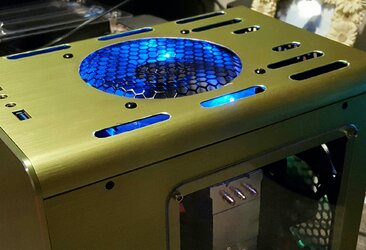
Adding a 120mm fan blowing down while having rear fan blow in and psu blow out bottom my new benchmark temps are high 50s to low 60s. Also removed the two 60s in side window.
How's it look
Intel DH77DF
Intel i5-3570s
EVGA GTX970
8GB G.Skill Ripjaws ddr3 1600
240GB PNY cs1100 sad
Thermaltake Smart 650w
Last edited:
