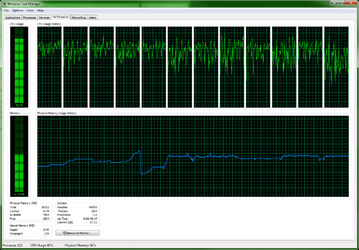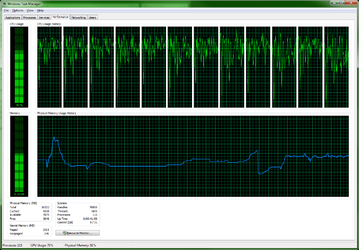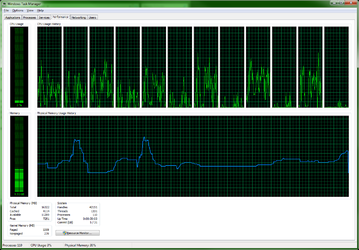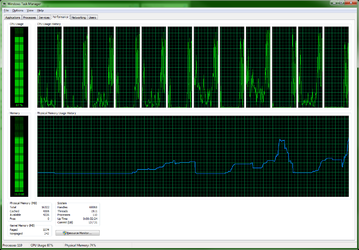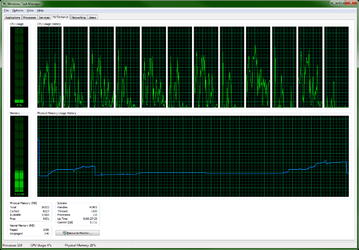- Joined
- Mar 23, 2014
Hey everybody,
Background info:
I have a custom build PC desktop and am looking into upgrading a few parts.
Firstly, I’m looking at memory. Here’s what I currently have:
G.SKILL Ripjaws Z Series 16GB (4 x 4GB) 240-Pin DDR3 SDRAM DDR3 1866 (PC3 14900) Desktop Memory Model F3-14900CL8Q-16GBZM
http://www.newegg.com/Product/Product.aspx?Item=N82E16820231539
And here’s what I’m looking into:
G.SKILL Ripjaws Z Series 64GB (8 x 8GB) 240-Pin DDR3 SDRAM DDR3 1866 (PC3 14900) Desktop Memory Model F3-1866C10Q2-64GZM
http://www.newegg.com/Product/Product.aspx?Item=N82E16820231711
Other parts currently in my build:
Processor: Intel Core i7-4930K 3.4 GHz LGA 2011 Boxed Processor
http://www.newegg.com/Product/Produ...9116939&cm_re=i7_4930k-_-19-116-939-_-Product
Motherboard: ASUS Sabertooth X79 LGA 2011 Intel X79 SATA 6Gb/s USB 3.0 ATX Intel Motherboard
http://www.newegg.com/Product/Produ...e=asus_sabertooth_x79-_-13-131-801R-_-Product
Question:
I’m not trying to overclock, I’d like to stay within specs. To my knowledge, the i7-4930k was only tested out to DDR3-1866, which is fine by me. My problem is, the x79 does not provide a QVL for a 64GB configuration under DDR3-1866. So, I’m not sure if the memory I’m looking into will work. Can anyone help me out with this?
Many thanks!
Background info:
I have a custom build PC desktop and am looking into upgrading a few parts.
Firstly, I’m looking at memory. Here’s what I currently have:
G.SKILL Ripjaws Z Series 16GB (4 x 4GB) 240-Pin DDR3 SDRAM DDR3 1866 (PC3 14900) Desktop Memory Model F3-14900CL8Q-16GBZM
http://www.newegg.com/Product/Product.aspx?Item=N82E16820231539
And here’s what I’m looking into:
G.SKILL Ripjaws Z Series 64GB (8 x 8GB) 240-Pin DDR3 SDRAM DDR3 1866 (PC3 14900) Desktop Memory Model F3-1866C10Q2-64GZM
http://www.newegg.com/Product/Product.aspx?Item=N82E16820231711
Other parts currently in my build:
Processor: Intel Core i7-4930K 3.4 GHz LGA 2011 Boxed Processor
http://www.newegg.com/Product/Produ...9116939&cm_re=i7_4930k-_-19-116-939-_-Product
Motherboard: ASUS Sabertooth X79 LGA 2011 Intel X79 SATA 6Gb/s USB 3.0 ATX Intel Motherboard
http://www.newegg.com/Product/Produ...e=asus_sabertooth_x79-_-13-131-801R-_-Product
Question:
I’m not trying to overclock, I’d like to stay within specs. To my knowledge, the i7-4930k was only tested out to DDR3-1866, which is fine by me. My problem is, the x79 does not provide a QVL for a 64GB configuration under DDR3-1866. So, I’m not sure if the memory I’m looking into will work. Can anyone help me out with this?
Many thanks!