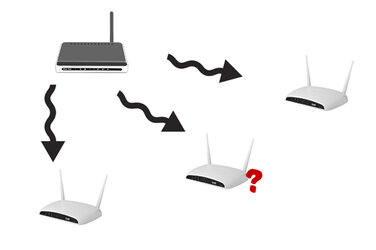- Joined
- Feb 18, 2013
- Location
- Philippines
Guys I have a question...
because in my home i got 1 main router for the internet and I have 3 wifi router to extend some of the signal but with different SSID's
my problem is that I forgot 1 wifi key of the one wifi router that is connected to my main router..
is there anyway for me to get the key of it? or to retrieve the key.
my setup is like this

because in my home i got 1 main router for the internet and I have 3 wifi router to extend some of the signal but with different SSID's
my problem is that I forgot 1 wifi key of the one wifi router that is connected to my main router..
is there anyway for me to get the key of it? or to retrieve the key.
my setup is like this