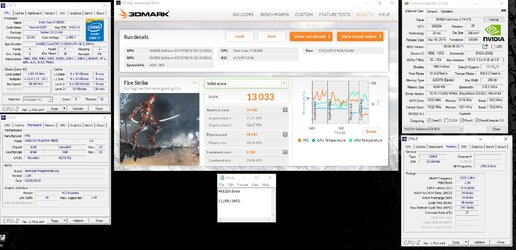Power limit which card sees is not max card's wattage. This is just weird but really you have to set much higher power limit to keep these cards stable. Like you have to set ~250W to keep it stable at about 200W max under load without throttling. It's related to ASIC and power/voltage tables and on every card it's a bit different.
6 pin = 8 pin power connector in max wattage if you modify rails. It also requires single 12V rail PSU.
The same rules are for all GTX900 series regardless if it's GTX960 or GTX980Ti. The only difference is card's behaviour at higher voltage and higher clocks. There are also differences in scalling at above stock voltages because of used voltage controllers. In general, lower series are overclocking better at the same voltage but it can be related to internal chip temperature.
Overvoltage is also barely helping on GTX970. Without mods it's ~1.12-1.21V in 3D mode. Boost is then ~1.27V max. Software overvoltage always ends at 1.27V so if you have card with software that says +60mV then 3D mode is probably 1.21V, when it has +100mV then 3D mode is ~1.17V. Boost voltage is never stable and can be measured only with multimeter. BIOS values are not matching this value after overvoltage as it depends from other factors.
Difference between 1.27 and 1.30V is barely visible and above that most cards lose stability. On all cards which I was testing, OC gain was about 30-50MHz max after overvolting. Max clock depends more from card's temperature than voltage. Using 1.27V you can reach 1700MHz+ only when you drop temps. On GTX970 it's below 0*C. On GTX960 it's above 0*C. On GTX980 it highly depends from card's version as ASUS requires much higher voltage so also requires better cooling but max clock is about as good as on any other cards.
6 pin = 8 pin power connector in max wattage if you modify rails. It also requires single 12V rail PSU.
The same rules are for all GTX900 series regardless if it's GTX960 or GTX980Ti. The only difference is card's behaviour at higher voltage and higher clocks. There are also differences in scalling at above stock voltages because of used voltage controllers. In general, lower series are overclocking better at the same voltage but it can be related to internal chip temperature.
Overvoltage is also barely helping on GTX970. Without mods it's ~1.12-1.21V in 3D mode. Boost is then ~1.27V max. Software overvoltage always ends at 1.27V so if you have card with software that says +60mV then 3D mode is probably 1.21V, when it has +100mV then 3D mode is ~1.17V. Boost voltage is never stable and can be measured only with multimeter. BIOS values are not matching this value after overvoltage as it depends from other factors.
Difference between 1.27 and 1.30V is barely visible and above that most cards lose stability. On all cards which I was testing, OC gain was about 30-50MHz max after overvolting. Max clock depends more from card's temperature than voltage. Using 1.27V you can reach 1700MHz+ only when you drop temps. On GTX970 it's below 0*C. On GTX960 it's above 0*C. On GTX980 it highly depends from card's version as ASUS requires much higher voltage so also requires better cooling but max clock is about as good as on any other cards.