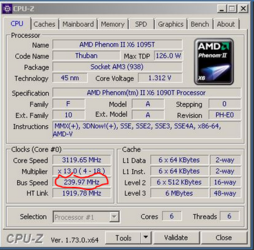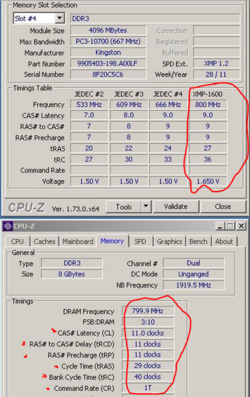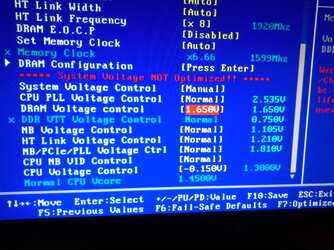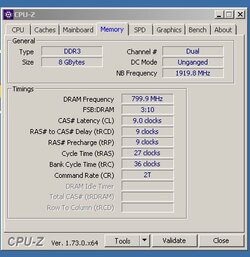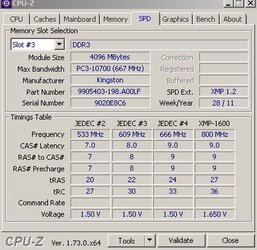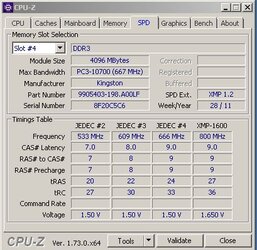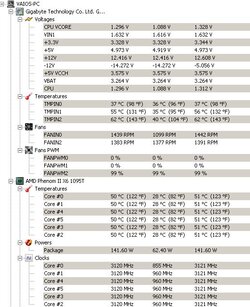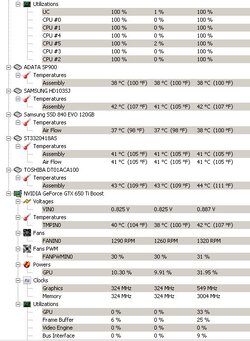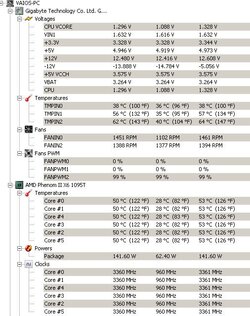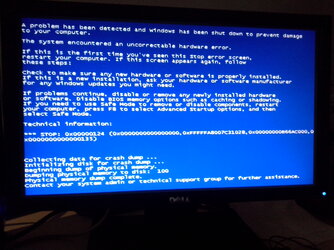JH45, looks like his memory timings are plenty relaxed at a FSB of 240mhz and RAM at 1600mhz.
s33k3rgr, the values you see in the CPU-z SPD tab under the XMP-800 column are what the manufacturer recommends when your RAM is running at 1600 mhz as it is now. At some point you would want to manually set them in bios to what you see in the SPD tab under XMP-800. The Memory tab shows your current timings and they are very relaxed. The bigger the numbers, the more relaxed the timing is. Tighter timings give better performance. Make sure your RAM voltage is manually set to 1.65 as the SPD tab shows that is what the manufacturer recommends at 1600 mhz.