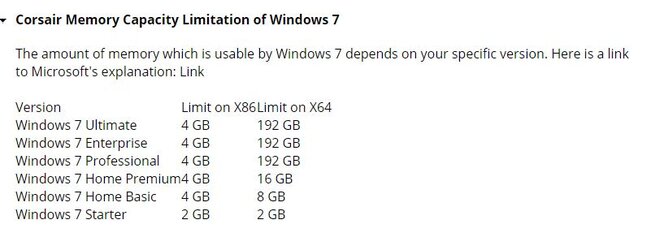Hello everyone! I don't know if this is the right section, but since I can't quite grasp the meaning of the issue I'm having, whether it's my rams, my cpu or my motherboard acting up, I decided i would post in the general subforum.
Basically, i just upgraded my 7 years old computer, and decided to go big for what concerns the Core. I bought a 4790k with an AsRock Z97 Anniversary mobo, since i knew there could be some tweaking to do.
Now, i bought 2x4gbs ram, corsair low profile, clocked at 1600 with xmp profile 1 with 7-8-8-24 latency.
Everything went perfectly fine. Then, I decided i wanted more. I ordered 2 more banks of ram. Installed them in my system, and the system failed to boot. FML, i thought, one of the new ram is either faulty or damaged.
The system reset itself a couple more times and it booted normally. Curiosity took the best of me, I shutdown the pc and gave a look at the bios. The rams were clocked at 1333mhz and the bios could recognize perfectly all the 4 banks of ram, giving me the exact specifications.
Now, what went wrong? The XMP profile was deactivated. And if i try to activate it, the system just fails to boot.
Up to this point, i thought "well, i made a mistake, the banks are different and they cannot boot properly when overclocked."
But being the curious human being I am, and having maybe too much spare time, i decided it was time to see into this.
I divided the 4 banks, the 2 i bought previously and the last 2 i bought, which we're gonna call 2 news and 2 olds (mind you, they are THE EXACT SAME BANK, i ordered them with their code and they came in the same box)
I tested the 2 news, and they booted normally with xmp profile 1
I tested the 2 olds, and they booted normally with xmp profile 1
i tested 1 new and 1 old and they booted normally with xmp profile 1
I tested the other new and the other old, and guess what? They booted normally with xmp profile 1.
Then i thought about the motherboard slots, my motherboard has 2 blue ram slots and 2 black ram slots.
Given that i had TOO much free time, i said "well, i might as well try the black slots"
Made the same tries i listed above, but with the black slots. Everything works COMPLETELY FINE. The banks booted normally and cpu-z could recognize they were clocked at 800mhz (dual channel for 1600mhz) and even AIDA64 gave me the right clockings with XMP profile 1.
To summarize, everything works and boots completely fine, but ONLY AS LONG AS I USE only 2 banks of ram, WITH NO DISTINCTION BETWEEN OLD AND NEW BATCH WHATSOEVER. For some reason, i cannot use XMP profile when i use all 4 of them together. I also thought "well, maybe the PSU is faulty".
Disconnected the video card (R9 270x) and activated the onboard gpu. System fails to boot anyway with 4 banks and xmp profile activated.
Since I'm fairly new to this z97 chipset and these new systems, is there something I am doing wrong? I cannot quite comprehend the problem since I think I'm doing everything alright. I also tried contacting corsair or asrock, to no avail.
My system specs are:
Windows 7 ultimate 64bit
Mobo: Asrock z97 anniversary
rams: Corsair Low Profile cl7 1600mhz 4gb x4
cpu: intel i7 4790k (Water Cooled)
gpu: XFX r9 270x
PSU: i don't remember the whole name as i don't have the package with me anymore, but it's an 80+ certified 690w if i recall correctly.
Prior to this, i also checked all the rails on the PSU and they gave the right readings for all the Volts (12v, 5v ecc), confirmed by the Bios aswell.
Hope somebody can come up with a solution, I would really appreciate it.
( since english is not my mother language, I apologize for any misunderstanding or misspelling )
)
Basically, i just upgraded my 7 years old computer, and decided to go big for what concerns the Core. I bought a 4790k with an AsRock Z97 Anniversary mobo, since i knew there could be some tweaking to do.
Now, i bought 2x4gbs ram, corsair low profile, clocked at 1600 with xmp profile 1 with 7-8-8-24 latency.
Everything went perfectly fine. Then, I decided i wanted more. I ordered 2 more banks of ram. Installed them in my system, and the system failed to boot. FML, i thought, one of the new ram is either faulty or damaged.
The system reset itself a couple more times and it booted normally. Curiosity took the best of me, I shutdown the pc and gave a look at the bios. The rams were clocked at 1333mhz and the bios could recognize perfectly all the 4 banks of ram, giving me the exact specifications.
Now, what went wrong? The XMP profile was deactivated. And if i try to activate it, the system just fails to boot.
Up to this point, i thought "well, i made a mistake, the banks are different and they cannot boot properly when overclocked."
But being the curious human being I am, and having maybe too much spare time, i decided it was time to see into this.
I divided the 4 banks, the 2 i bought previously and the last 2 i bought, which we're gonna call 2 news and 2 olds (mind you, they are THE EXACT SAME BANK, i ordered them with their code and they came in the same box)
I tested the 2 news, and they booted normally with xmp profile 1
I tested the 2 olds, and they booted normally with xmp profile 1
i tested 1 new and 1 old and they booted normally with xmp profile 1
I tested the other new and the other old, and guess what? They booted normally with xmp profile 1.
Then i thought about the motherboard slots, my motherboard has 2 blue ram slots and 2 black ram slots.
Given that i had TOO much free time, i said "well, i might as well try the black slots"
Made the same tries i listed above, but with the black slots. Everything works COMPLETELY FINE. The banks booted normally and cpu-z could recognize they were clocked at 800mhz (dual channel for 1600mhz) and even AIDA64 gave me the right clockings with XMP profile 1.
To summarize, everything works and boots completely fine, but ONLY AS LONG AS I USE only 2 banks of ram, WITH NO DISTINCTION BETWEEN OLD AND NEW BATCH WHATSOEVER. For some reason, i cannot use XMP profile when i use all 4 of them together. I also thought "well, maybe the PSU is faulty".
Disconnected the video card (R9 270x) and activated the onboard gpu. System fails to boot anyway with 4 banks and xmp profile activated.
Since I'm fairly new to this z97 chipset and these new systems, is there something I am doing wrong? I cannot quite comprehend the problem since I think I'm doing everything alright. I also tried contacting corsair or asrock, to no avail.
My system specs are:
Windows 7 ultimate 64bit
Mobo: Asrock z97 anniversary
rams: Corsair Low Profile cl7 1600mhz 4gb x4
cpu: intel i7 4790k (Water Cooled)
gpu: XFX r9 270x
PSU: i don't remember the whole name as i don't have the package with me anymore, but it's an 80+ certified 690w if i recall correctly.
Prior to this, i also checked all the rails on the PSU and they gave the right readings for all the Volts (12v, 5v ecc), confirmed by the Bios aswell.
Hope somebody can come up with a solution, I would really appreciate it.
( since english is not my mother language, I apologize for any misunderstanding or misspelling