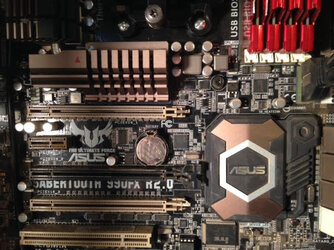- Joined
- Jul 29, 2015
- Location
- Winston Salem, NC
Hey guys and girls, I need some input from anyone who has had similar issues and greatly appreciate it. Bare with me please.
Heres some background- A cpl months ago noticed my gpu temps getting way up there 95+C, so thinking they are a cpl years old I'd swap the TIM and do some cooling mods to bring the temps down, which I added Kraken G-10's and H55's and alphacool M04 backplates to my r9 280x's. My cpu has an H80i in push pull and had a res and tube mod added which was done a cpl years ago.
So, after adding the kraken and h55 setups I get my rig back together, fire it up and when I added the second card it BSOD with a thread_stuck_in_device driver when I was trying to enable crossfire in CCC.
So being as simple as I am I figure its a driver issue, I do the DDU, then install the same drivers I was using before I removed the cards,15.7, set up the crossfire and no issues........life is good, temps on my gpu's never go above 60C and and I'm thinking I'm a happy man.
Well fast forward 2 weeks, and have been gaming away every night with no issues when I go to load WOT and as soon as the battle starts- BSOD- same thread_stuck_in Device. Figure huh thats weird, try the same process I used before to get them running and nope not this time- every time it tried to boot-BSOD with same warning. Investigating, I remove the lower card and pc boots and runs fine with just the top card in. So now I'm thinking its related to that card. Freaking out and paranoid I did something to the card when installing the cooling (the pcb had quite a curve in it from hanging in my case for 2 years and didnt like to be straightened out and bolted to the backplate was my thought) I remove the Kraken and H55 and put back to stock, plug it back in and boots fine....CCC sees the card and I set up crossfire, no issues, figure I should test and run furmark for an hour no issue.....thinking it was something I did and its working its time to start killing again...fire up my games and I'm a killing machine for like 6 hrs..no issues, played BF4, titanfall, WOT, life is good again....then it happens...BSOD...same error. I'm like WTF!!
So by now your wondering why did I post here? well to my horror when I removed the lower card this time to investigate my eye catches a glimmer behind the card. Grabbing a flashlight, I see a small trickle of coolant running down my board and right to the end of the #3pci-e slot which is where my lower card was.
So tracing the water up I can see where its leaking out the back of the fitting from the pump, runs down, flows around the lower cpu cooler bracket, then down the board to the #3 slot, then off the end of that down the board again. So, remove the H80i and leaking pump, both GPU's and did the hairdryer thing for awhile and dried it and left it open in my case for a few days. couldnt have been a bad leak as it barely changed my water level in the res and I know how stupid that sounds as any leak is a bad leak.
So heres where I'm at now, it boots and runs fine with only the top card in, as soon as i install in slot 3-BSOD with same error, I take the lower card and switch it with the top card and boots and runs fine. Whenever I try to install a gpu in slot 3 it BSOD's either on boot or when I try to load a game. So wanting to make sure its not a card I borrow my friends r9 280x and try it in top slot, boots fine runs fine, move the card to slot 3 and it BSOD's every time when trying to boot but this time gives me a system_service_exemption_ Atikmdag. error.
I'm thinking its def the board but hoping its not anyone have any other ideas? Thanks a ton to those that reply.
Heres some background- A cpl months ago noticed my gpu temps getting way up there 95+C, so thinking they are a cpl years old I'd swap the TIM and do some cooling mods to bring the temps down, which I added Kraken G-10's and H55's and alphacool M04 backplates to my r9 280x's. My cpu has an H80i in push pull and had a res and tube mod added which was done a cpl years ago.
So, after adding the kraken and h55 setups I get my rig back together, fire it up and when I added the second card it BSOD with a thread_stuck_in_device driver when I was trying to enable crossfire in CCC.
So being as simple as I am I figure its a driver issue, I do the DDU, then install the same drivers I was using before I removed the cards,15.7, set up the crossfire and no issues........life is good, temps on my gpu's never go above 60C and and I'm thinking I'm a happy man.
Well fast forward 2 weeks, and have been gaming away every night with no issues when I go to load WOT and as soon as the battle starts- BSOD- same thread_stuck_in Device. Figure huh thats weird, try the same process I used before to get them running and nope not this time- every time it tried to boot-BSOD with same warning. Investigating, I remove the lower card and pc boots and runs fine with just the top card in. So now I'm thinking its related to that card. Freaking out and paranoid I did something to the card when installing the cooling (the pcb had quite a curve in it from hanging in my case for 2 years and didnt like to be straightened out and bolted to the backplate was my thought) I remove the Kraken and H55 and put back to stock, plug it back in and boots fine....CCC sees the card and I set up crossfire, no issues, figure I should test and run furmark for an hour no issue.....thinking it was something I did and its working its time to start killing again...fire up my games and I'm a killing machine for like 6 hrs..no issues, played BF4, titanfall, WOT, life is good again....then it happens...BSOD...same error. I'm like WTF!!
So by now your wondering why did I post here? well to my horror when I removed the lower card this time to investigate my eye catches a glimmer behind the card. Grabbing a flashlight, I see a small trickle of coolant running down my board and right to the end of the #3pci-e slot which is where my lower card was.
So tracing the water up I can see where its leaking out the back of the fitting from the pump, runs down, flows around the lower cpu cooler bracket, then down the board to the #3 slot, then off the end of that down the board again. So, remove the H80i and leaking pump, both GPU's and did the hairdryer thing for awhile and dried it and left it open in my case for a few days. couldnt have been a bad leak as it barely changed my water level in the res and I know how stupid that sounds as any leak is a bad leak.
So heres where I'm at now, it boots and runs fine with only the top card in, as soon as i install in slot 3-BSOD with same error, I take the lower card and switch it with the top card and boots and runs fine. Whenever I try to install a gpu in slot 3 it BSOD's either on boot or when I try to load a game. So wanting to make sure its not a card I borrow my friends r9 280x and try it in top slot, boots fine runs fine, move the card to slot 3 and it BSOD's every time when trying to boot but this time gives me a system_service_exemption_ Atikmdag. error.
I'm thinking its def the board but hoping its not anyone have any other ideas? Thanks a ton to those that reply.
Last edited: