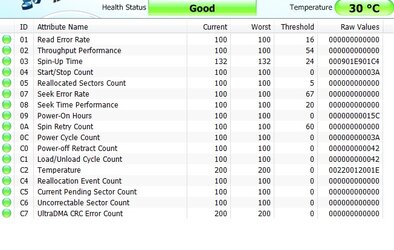- Joined
- Jul 12, 2002
Hi Guys,
My HGST 7k4000 clicks but it's not the same type of click that you would expect from a dying drive..
In fact the drive works fine but the click is every 3rd second....so basically it clicks, one, two, click, one, two, click...forever...
I even touched the drive and I can feel the click, I'm guessing that's the arm moving back and forth but what I don't understand is why it's so perfectly synchronized to click every 3 seconds and I'm not even using the drive or accessing it in any way.
Any help would be appreciated before I start an RMA process.
Thanks.
My HGST 7k4000 clicks but it's not the same type of click that you would expect from a dying drive..
In fact the drive works fine but the click is every 3rd second....so basically it clicks, one, two, click, one, two, click...forever...
I even touched the drive and I can feel the click, I'm guessing that's the arm moving back and forth but what I don't understand is why it's so perfectly synchronized to click every 3 seconds and I'm not even using the drive or accessing it in any way.
Any help would be appreciated before I start an RMA process.
Thanks.