-
Welcome to Overclockers Forums! Join us to reply in threads, receive reduced ads, and to customize your site experience!
You are using an out of date browser. It may not display this or other websites correctly.
You should upgrade or use an alternative browser.
You should upgrade or use an alternative browser.
How Does this happen? (Spybot content)
- Thread starter bob4933
- Start date
- Joined
- Apr 26, 2012
- Location
- New York, USA
I honestly doubt it was AVG. Inferior definitions or not, AVG does what it's designed to do very well: be a free antivirus that doesn't bog the system down. Adds? Sure, all of the free ones that your average person can install will have them, that's why they're free. AVG is the go to AV that I install on my client's PCs, it's what my girlfriend uses on her laptop and what I run via live CD when I suspect infection. Since this would be literally the only case I've heard of, and none of my 20+ customers, girlfriend or other people I know that use AVG have had this problem (my customers would let me know within minutes of this issue arising), it doesn't make sense at all for it to be AVG.
Also, creating a log file (unless it was a log file in the half-gig size range) should not cause your CPU load to spike, nor 6-8GB of ram to be used.
Also, creating a log file (unless it was a log file in the half-gig size range) should not cause your CPU load to spike, nor 6-8GB of ram to be used.
- Thread Starter
- #23
I've been using avg for years. Never had an issue myself.
I removed AVG from the system and there are no issues any more.
Nothing out of normal processes.


Seems this has happened to one or two people...
http://discussions.virtualdr.com/sh...-Creating-Loads-Of-Temp-Files-In-My-Documents
https://forums.avg.com/us-en/avg-forums?sec=thread&act=show&id=220824
AVG Trojan possible then?
I removed AVG from the system and there are no issues any more.
I'm not so sure about that. I run AVG (among others) and never had that issue but I did have a root kit
that did exactly what you're getting: Thousands of temp files created over and over. That's why I ask
for a list of your processes to see what's running so that specific root kit can be eliminated or blamed.
It was my fault it found access, I mishandled it but AVG did find it, I just didn't delete it correctly.
Nothing out of normal processes.
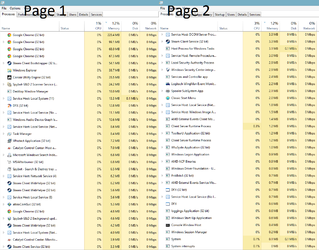
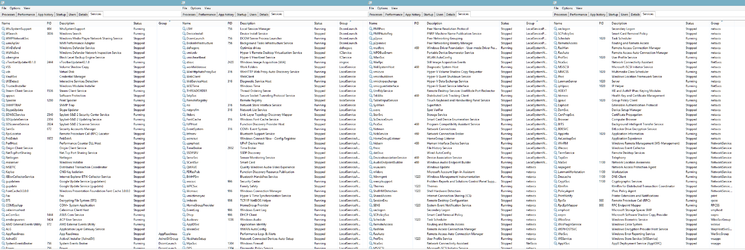
Seems this has happened to one or two people...
http://discussions.virtualdr.com/sh...-Creating-Loads-Of-Temp-Files-In-My-Documents
https://forums.avg.com/us-en/avg-forums?sec=thread&act=show&id=220824
AVG Trojan possible then?
Last edited:
- Joined
- Feb 18, 2002
Why use a (problematic) freeware product when another freeware product is available with better definitions...
http://www.overclockers.com/forums/showthread.php/763032-Windows-10-Antivirus
http://www.overclockers.com/forums/showthread.php/763032-Windows-10-Antivirus
Perplexing issue Bob...
AVG has been a bloated AV for years now. Really. Perhaps that changed recently but most stayed away from it after AVG 8 IIRC. At this time, I simply use Defender. If I get something (haven't in the past couple of years) I will then snag Malwarebyte and try to remove it.
Try Malwarebytes and see if it finds anything...
AVG has been a bloated AV for years now. Really. Perhaps that changed recently but most stayed away from it after AVG 8 IIRC. At this time, I simply use Defender. If I get something (haven't in the past couple of years) I will then snag Malwarebyte and try to remove it.
Try Malwarebytes and see if it finds anything...
- Joined
- Jan 7, 2005
That really is a bug Bob. I haven't upgraded AVG program from 2011 but still download latest definitions
without this problem.
This link https://forums.avg.com/us-en/avg-forums?sec=thread&act=show&id=220824
is 2012 and you would have though it would have been fixed by now? AVG is still bloated.
without this problem.
This link https://forums.avg.com/us-en/avg-forums?sec=thread&act=show&id=220824
is 2012 and you would have though it would have been fixed by now? AVG is still bloated.
- Joined
- Jan 7, 2005
That and AVG just came out saying they are selling your information to 3rd parties.
Don,
I saw that, I'm weighing my options on that.................
C6 may have talked me into the newest Avira if it's compatible with an old Vista 64 version.
C6? Avira with Vista 64 OK?
I use Avira on an older XP machine that C6 told me not to upgrade the program, just use the new
definitions which has worked well so far. It's going to be a major uninstall for AVG, it's all over the place.
- Joined
- Sep 12, 2015
- Location
- San Antonio, TX *aka hellsville*
just dumped avast, am going with defender.......having some issues with Hyper-V, mainly........it won't freaking reinstall......keep hanging on "couldn't complete updates" BS.
and all antivirals interfere with virtual environments now
and all antivirals interfere with virtual environments now
- Joined
- Feb 18, 2002
Avira depends on a successful custom installation. If you don't deviate from the instructions I posted, then there's nothing better out there.I saw that, I'm weighing my options on that.................
C6 may have talked me into the newest Avira if it's compatible with an old Vista 64 version.
C6? Avira with Vista 64 OK?
I use Avira on an older XP machine that C6 told me not to upgrade the program, just use the new
definitions which has worked well so far.
And if one day something else comes out that is, I would drop Avira and install something else... but there is no better freeware today, which also as a bonus beats 9/10 pay-for products too.
- Joined
- Jan 7, 2005
Avira depends on a successful custom installation. If you don't deviate from the instructions I posted, then there's nothing better out there.
And if one day something else comes out that is, I would drop Avira and install something else... but there is no better freeware today, which also as a bonus beats 9/10 pay-for products too.
C6,
It's "booked" ready to print, thank you.
http://www.overclockers.com/forums/...10-Antivirus?p=7848061&viewfull=1#post7848061
- Thread Starter
- #32
Ok well I spoke to soon, that wasnt it. The "lag" problem is gone now, but the temp file issue is still here.
Heres why im not just gonna wipe and start over. IF its one of my programs causing it, Its simply going to be reinstalled. I have no idea how to narrow this down.
Heres why im not just gonna wipe and start over. IF its one of my programs causing it, Its simply going to be reinstalled. I have no idea how to narrow this down.
- Joined
- Feb 18, 2002
By partitioning your hard drive and making drive images of your OS partition at certain key points.
I install a dual boot and image one OS *from* the other. So I reboot from one into the other and image/reimage, it takes a few minutes only.
Windows XP doesn't use BCD to boot so it's handy to dual boot WinXP and any OS that came after it, but others are fine too unless you always want to use a startup USB to image/reimage.
I image once a month right after patch Tuesday. I boot from Windows 8 (soon to be 10) into Windows XP, nuke Windows 8 (10) partition, reimage it it, install patches and any other changes then make a new image. It usually takes me a few tries to narrow down the driver/program/update that caused a system wide problem.
I install a dual boot and image one OS *from* the other. So I reboot from one into the other and image/reimage, it takes a few minutes only.
Windows XP doesn't use BCD to boot so it's handy to dual boot WinXP and any OS that came after it, but others are fine too unless you always want to use a startup USB to image/reimage.
I image once a month right after patch Tuesday. I boot from Windows 8 (soon to be 10) into Windows XP, nuke Windows 8 (10) partition, reimage it it, install patches and any other changes then make a new image. It usually takes me a few tries to narrow down the driver/program/update that caused a system wide problem.
- Thread Starter
- #34
By partitioning your hard drive and making drive images of your OS partition at certain key points.
I install a dual boot and image one OS *from* the other. So I reboot from one into the other and image/reimage, it takes a few minutes only.
Windows XP doesn't use BCD to boot so it's handy to dual boot WinXP and any OS that came after it, but others are fine too unless you always want to use a startup USB to image/reimage.
I image once a month right after patch Tuesday. I boot from Windows 8 (soon to be 10) into Windows XP, nuke Windows 8 (10) partition, reimage it it, install patches and any other changes then make a new image. It usually takes me a few tries to narrow down the driver/program/update that caused a system wide problem.
While that method would work, surely theres gotta be a way to diagnose this otherwise lol
- Joined
- Feb 18, 2002
A couple of Minutes ago I noticed a right click menu is missing in my Windows 8, I am now inside Windows XP doing this:

I am going to grab something real quick and by the tome I come back, my computer will have rebooted into fresh Windows 8 where every single menu and every single font, let alone installed programs, are how I like them to be
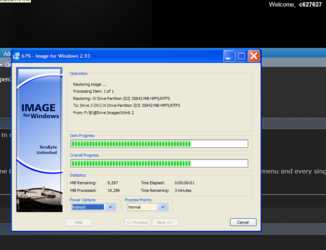
I am going to grab something real quick and by the tome I come back, my computer will have rebooted into fresh Windows 8 where every single menu and every single font, let alone installed programs, are how I like them to be
- Joined
- Jan 7, 2005
While that method would work, surely theres gotta be a way to diagnose this otherwise lol
Bob,
For what it's worth, can you run
https://www.malwarebytes.org/downloads/#tools
in safe mode then in Windows? I may be off-base here but last year I had a root kit that did the same
thing, added thousands of temp files and used all CPU power from time-to-time. Malwarebytes Anti-Root
Kit Beta nailed it. This is a short and quick test and if it doesn't work only a little time is lost on your end.
I realize our systems are quite different (Vista 64 here).
While that method would work, surely theres gotta be a way to diagnose this otherwise lol
Try Malwarebytes and see if it finds anything...
RollingThunder said:Bob,
For what it's worth, can you run
https://www.malwarebytes.org/downloads/#tools
in safe mode then in Windows? I may be off-base here but last year I had a root kit that did the same
thing, added thousands of temp files and used all CPU power from time-to-time. Malwarebytes Anti-Root
Kit Beta nailed it. This is a short and quick test and if it doesn't work only a little time is lost on your end.
- Thread Starter
- #39
Right right. Doing the rootkit scan now!
Scan : "No Malware Found!"
c627627 -> TRUST ME, I get it! I can reinstall windows and be up and going in 10 minutes, seriously. I dont want to reinstall windows without knowing what the problem is. The search continues! lol
edit: Maybe those other files were simply left over? I left my computer on all night, restarted a short time ago, only a couple internet explorer temp files are created now.
Scan : "No Malware Found!"
c627627 -> TRUST ME, I get it! I can reinstall windows and be up and going in 10 minutes, seriously. I dont want to reinstall windows without knowing what the problem is. The search continues! lol
edit: Maybe those other files were simply left over? I left my computer on all night, restarted a short time ago, only a couple internet explorer temp files are created now.
Last edited:
Similar threads
- Replies
- 16
- Views
- 2K
- Replies
- 427
- Views
- 49K
- Replies
- 4
- Views
- 802