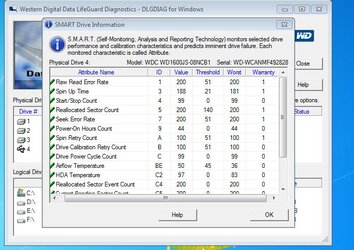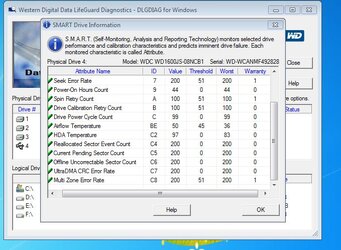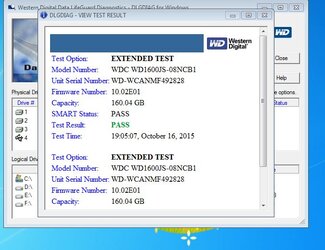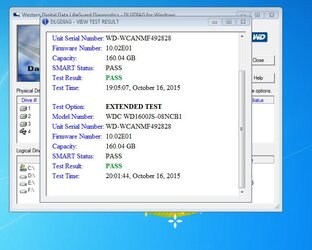- Joined
- Jan 10, 2012
I am throwing together a basic rig to replace my mothers very aged xp home/single core rig from the 50's I think.
I have a little gigabyte fm2 board, a6 cpu, win7 pro and a 160 gig wd1600js spinner drive, the drive is really old but just a work horse.
when I boot the rig with this drive in it, it posts to a disk read error message.
If I attach the drive to another rig it boots right up.
if I put another drive in the rig for my mother that rig boots right up, I am at a loss here, witch to get rid of, the board or the drive.
the poor woman is 75 and just getting her up to speed on a new operating system is going to take long enough I really want to avoid any hardware issues at all and if I keep the drive for me I don't want a failure here either.
I have a little gigabyte fm2 board, a6 cpu, win7 pro and a 160 gig wd1600js spinner drive, the drive is really old but just a work horse.
when I boot the rig with this drive in it, it posts to a disk read error message.
If I attach the drive to another rig it boots right up.
if I put another drive in the rig for my mother that rig boots right up, I am at a loss here, witch to get rid of, the board or the drive.
the poor woman is 75 and just getting her up to speed on a new operating system is going to take long enough I really want to avoid any hardware issues at all and if I keep the drive for me I don't want a failure here either.