Your air temps matter more than the metal case temps. The change in metal temperature is rather slow in comparison to your air temperature and is a null and void reading. However you are accurately measuring the metal case temperature that would ultimately make no difference to your cooling unless your side panel is clamped between the cpu and waterblock.
Humidity also takes affect to air temperature as a more humid room is more difficult to cool off and therefor would have an effect on the radiator.
Granted we are talking very small changes here and there. Ultimately a lower ambient air temperature is what you are going to aim for. So kick people out of the room!!
Any how Eddie, it's neither here nor there. At least your honest and display honest scenarios. I don't know how many times I've read users getting awesome clocks or demonstrating over 5ghz clocks while running lower voltage and never once saying what exactly they are cooling with and if there is actually chilling added much like the link I provided to you earlier in this thread for you. It should be obvious that 5300mhz with an FX-8350 at 1.5000v is nearly impossible (IS impossible) to do with ambient temps especially knowing the PC was built in the mid southern USA where temps are high and humidity is killer. Until I ask the question, it seems mystery like they don't want you to know some stuff.
Now knowing your running a daily rig and probably not interested in chilling, continuous stress testing Only applies if you can find a configuration and apply it. I'd say you could game pretty stable at 4.5 - 4.6ghz knowing full well that gaming temps differ greatly from stress testing temperatures. Personally, I'd like to see how your gaming temps are in comparison to your stress testing (stability) and perhaps you could push that extra 100mhz just solely for gaming purposes and perhaps be able to cool that FX-9590 your interested in.

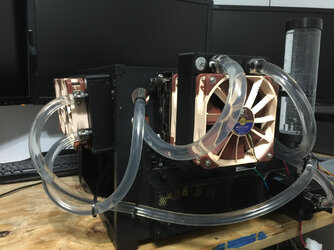

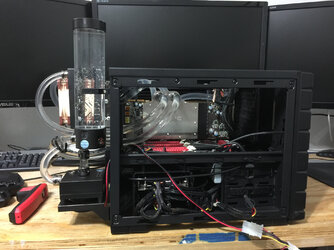

 .
.