- Joined
- Nov 5, 2015
Hey everyone, I'm new to the forum, well posting wise but I'm always a reader! I have a question about this little beast and why the hell prime95 thinks it's the devil..... Firstly I overclocked this thing to 4.8Ghz and it's stable at 1.4250v, well stable is relative I guess. I seem to fail one core every blasted time and it's never the same core, but with that said aida64 and overdive pass with flying colours. I get no BSOD, no freezing and pretty dame lag free gaming for what this rig is. So back to my question, Why do I always fail prime 95 at this clock one one core? I have tried upping the voltages 1.5125 but doesn't work. Hell I can even boot to windows at 5+ ghz but the problem is the same just the temps kill me.
I also have a second question about temps! Everyone should know that the latest fx series is built to withstand 70c+ on the core and my thermal margin proves this from coretemp. Now with that said, it's not the core temp that is killing me it's the socket at 75c when stressing. But no matter what I do that socket likes the lava ride for some reason even at low V. I have tried the side back cover off fan thing, took a house fan blew right on it to no effect. Have like a ton of case fans, positive setup and still the socket won't just sit back and take anything above 4.8 temp wise. The vrms are being cooled with a corsair high performance 120mm case fan.
Anyways here are some pictures and I look forward to your thoughts on the issue.



- - - Updated - - -
CORSAIR H75
AMD FX 8370E Clocked at 4.8Ghz O.C
ASROCK 990fx FATALITY KILLER
16GBs HYPER X FURY 1866
AMD SAPPHIRE R9 380 4GB NITRO
SAMGSUNG EVO 850 250GB SSD
1000 WATT EVGA GOLD G2 POWER SUPPLY
CORSAIR CASE
ASUS DVD-RW
(2) RED LED FRONT FANS (TT and Corsair) 120mm
(1) BLACK CORSAIR UPPER CASE INTAKE 120mm
(1) HIGH PERFORMANCE CORSAIR 2350RPM CHIPSETFAN 120mm
I also have a second question about temps! Everyone should know that the latest fx series is built to withstand 70c+ on the core and my thermal margin proves this from coretemp. Now with that said, it's not the core temp that is killing me it's the socket at 75c when stressing. But no matter what I do that socket likes the lava ride for some reason even at low V. I have tried the side back cover off fan thing, took a house fan blew right on it to no effect. Have like a ton of case fans, positive setup and still the socket won't just sit back and take anything above 4.8 temp wise. The vrms are being cooled with a corsair high performance 120mm case fan.
Anyways here are some pictures and I look forward to your thoughts on the issue.


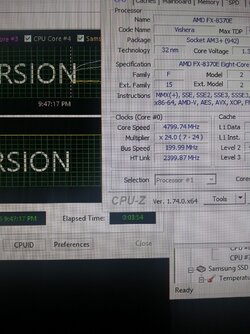
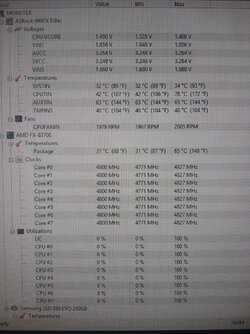
- - - Updated - - -
CORSAIR H75
AMD FX 8370E Clocked at 4.8Ghz O.C
ASROCK 990fx FATALITY KILLER
16GBs HYPER X FURY 1866
AMD SAPPHIRE R9 380 4GB NITRO
SAMGSUNG EVO 850 250GB SSD
1000 WATT EVGA GOLD G2 POWER SUPPLY
CORSAIR CASE
ASUS DVD-RW
(2) RED LED FRONT FANS (TT and Corsair) 120mm
(1) BLACK CORSAIR UPPER CASE INTAKE 120mm
(1) HIGH PERFORMANCE CORSAIR 2350RPM CHIPSETFAN 120mm

