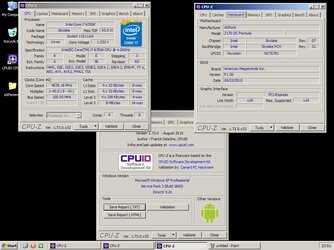Hi Folks!
Starting to set up for some z170/6700k benching and having trouble already
Working to get the operating systems, apps, tools, etc installed and when installing xp keep getting the 7B bsod
First tried the cd drive and boot drive connected to the intel ports. There's no option to run them in ide mode (which is better for high bclk iirc) but tried anyway. Before getting to the point of having control of the xp install, get the 7B bsod. then tried connecting the boot drive to one of the asmedia sata ports (set to ide mode), 7B again. Same happens with the cd drive connected to one of the asmedia ports.
Any ideas?
tia!
Starting to set up for some z170/6700k benching and having trouble already
Working to get the operating systems, apps, tools, etc installed and when installing xp keep getting the 7B bsod
First tried the cd drive and boot drive connected to the intel ports. There's no option to run them in ide mode (which is better for high bclk iirc) but tried anyway. Before getting to the point of having control of the xp install, get the 7B bsod. then tried connecting the boot drive to one of the asmedia sata ports (set to ide mode), 7B again. Same happens with the cd drive connected to one of the asmedia ports.
Any ideas?
tia!
 Rock on brutha!
Rock on brutha!