- Joined
- Mar 18, 2015
Hi guys, Im back again with another problem. Im currently trouble shooting it but hoping to save some time by throwing in a post before I throw in the towel. Here is the system and the problem:
System:
Asus M4N78 pro
Athlon II x2 270
350W Seasonic PSU (SS-350ET)
I don't remember exactly what the cooling is called but its basically a little bigger than a stock cooler with a 92mm fan
Ive got 4 various sized of HDD in the box (3 sata, 1 IDE) and no ssd
2x2 corsair dominator ddr2 and 2x2gb Kingston valueram
No OC, nothing special. Just a bunch of HDD and the bare minimum otherwise.
Problem:
This box started powering down after a few minutes running (say about 10min - I haven't timed it yet)
Troubleshooting down so far:
Changed the psu: I immediately blamed the psu because Ive had this box running for a while now with no troubles. It seemed to me that if anything was going to take a sudden dive it would be the psu. New psu but the problem perists. I should mention that even though it is a quality brand of psu it is off the used shelf at the local pc repair shop. That's just to say it isn't "known working"
reseated the cpu: why? because there is a problem that's why Ive got the box open so I might as well make sure everything is copacetic right? problem still exists though
Ive got the box open so I might as well make sure everything is copacetic right? problem still exists though
started moving the ram around: I haven't run any memtest yet, but its on the way. Ive only got 4 sticks so I am trying to see if I can run 1 of them without having the error. Maybe memtest would do this quicker.... but what if I get another shutdown?
And that's where I am folks. This machine was running decently until I shut it down last night. Ive been trouble shooting most of the morning and would appreciate any helpful advice. Thanks in advance
Edit: Hope I caught that before anyone read it but it is definitely an m4N78 pro, I had typo'd an m4A78 .
System:
Asus M4N78 pro
Athlon II x2 270
350W Seasonic PSU (SS-350ET)
I don't remember exactly what the cooling is called but its basically a little bigger than a stock cooler with a 92mm fan
Ive got 4 various sized of HDD in the box (3 sata, 1 IDE) and no ssd
2x2 corsair dominator ddr2 and 2x2gb Kingston valueram
No OC, nothing special. Just a bunch of HDD and the bare minimum otherwise.
Problem:
This box started powering down after a few minutes running (say about 10min - I haven't timed it yet)
Troubleshooting down so far:
Changed the psu: I immediately blamed the psu because Ive had this box running for a while now with no troubles. It seemed to me that if anything was going to take a sudden dive it would be the psu. New psu but the problem perists. I should mention that even though it is a quality brand of psu it is off the used shelf at the local pc repair shop. That's just to say it isn't "known working"
reseated the cpu: why? because there is a problem that's why
started moving the ram around: I haven't run any memtest yet, but its on the way. Ive only got 4 sticks so I am trying to see if I can run 1 of them without having the error. Maybe memtest would do this quicker.... but what if I get another shutdown?
And that's where I am folks. This machine was running decently until I shut it down last night. Ive been trouble shooting most of the morning and would appreciate any helpful advice. Thanks in advance
Edit: Hope I caught that before anyone read it but it is definitely an m4N78 pro, I had typo'd an m4A78 .
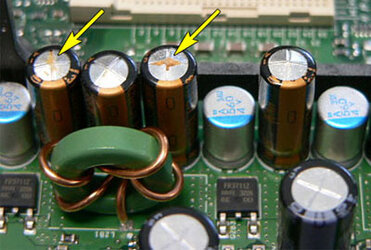
 but atleast this project will be coming to a close. I tried cloning the drive by sticking the 320gb into an external enclosure, but it wouldn't boot correctly.... so like I said, I guess I get to start from scratch. Good thing I kept decent notes (I hope). Most of the more difficult stuff I actually did take notes on (like installing a dummy driver for the gpu) but who knows what I forgot to write down eh?
but atleast this project will be coming to a close. I tried cloning the drive by sticking the 320gb into an external enclosure, but it wouldn't boot correctly.... so like I said, I guess I get to start from scratch. Good thing I kept decent notes (I hope). Most of the more difficult stuff I actually did take notes on (like installing a dummy driver for the gpu) but who knows what I forgot to write down eh? 