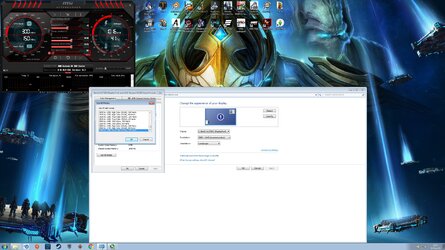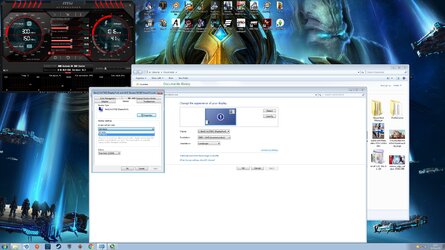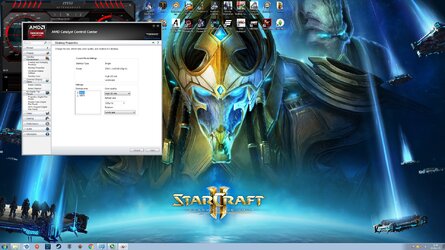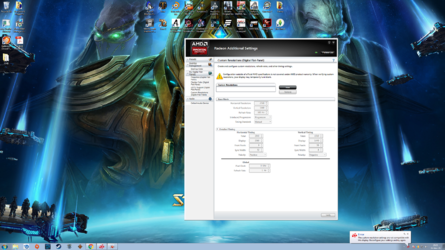- Joined
- May 29, 2005
There are tons of article stating the differences between g-sync and freesync and vsync
http://www.pcworld.com/article/2974...rate-displays-make-pc-games-super-smooth.html
is one that discusses the basic differences between gsync and freesync.
Note: that is about a year or so old, but the information should still be about right (although monitor recommendations may change).
http://www.pcworld.com/article/2974...rate-displays-make-pc-games-super-smooth.html
is one that discusses the basic differences between gsync and freesync.
Note: that is about a year or so old, but the information should still be about right (although monitor recommendations may change).