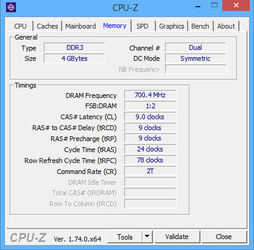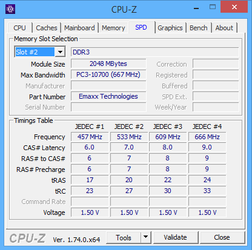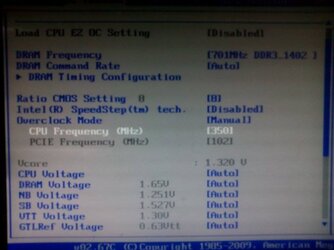First here are my specs:
Intel Q9400 @2.66 GHz
ASRock G41M-GS3 P1.30
4GB ram Dual 1333
DeepCool Ice blade pro v2
Hello guys, i managed to overclock my cpu to 2.8 GHz without touching anything except the cpu freq. to 350 (350 x 8 = 2800).

But when i tried to raise the cpu freq. to 351+ my pc wont bootup. I wonder what to do with it. Btw i want to get atleast 3.0 GHz on my cpu. Thanks in advance
Also, im new here and still new to overclocking
Intel Q9400 @2.66 GHz
ASRock G41M-GS3 P1.30
4GB ram Dual 1333
DeepCool Ice blade pro v2
Hello guys, i managed to overclock my cpu to 2.8 GHz without touching anything except the cpu freq. to 350 (350 x 8 = 2800).
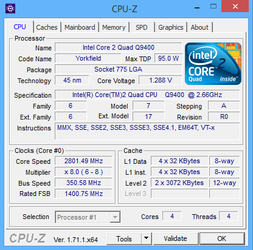
But when i tried to raise the cpu freq. to 351+ my pc wont bootup. I wonder what to do with it. Btw i want to get atleast 3.0 GHz on my cpu. Thanks in advance
Also, im new here and still new to overclocking