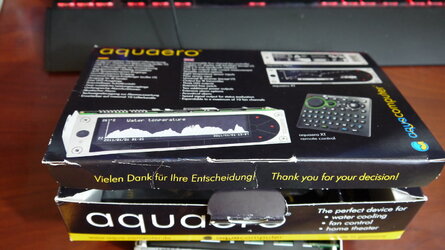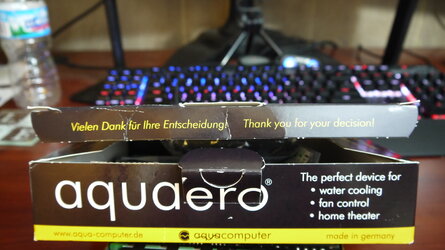- Joined
- May 22, 2011
- Location
- USA
I have a few questions regarding the Aquaero 6 XT that need to get ironed out before I eventually pull the trigger on one and possibly very soon.
My first question is, if my Koolance Flow Meter tachmeter header fit the 3-pin Flow header on the back of the Aquaero 6 XT? Will it work and is there a way to calibrate it or know the calibration settings to make this flow meter work if it were to fit.
(Tachmeter Header)

(3-pin Flow Header on the AQ6)

The reason why I ask this is because Aquacomputer sells a different wire for their own Flow meters and heard it was a bit different in spec and so I'm stuck and not even sure if this can work without purchasing a whole new other flow meter + cable, etc which will increase the unwarranted costs.

My next question is if the RTC (Real Time Clock) for the Aquaero 6 fits on top of the optional heatsink. A last minute search actually answered this question but figured I'd document it for those that are also wondering as well.

Source

Source
Once my main question is answered, than I'll have to figure out my PWM connections to my fans. I have way too many splits and have had a great conversation with a fellow member here who also owns a AQ6. I was advised to lessen the Y-splits as it is possibly weakening my PWM signal and that could be the reason why I don't have full control to my radiator fans atm on my MB in CPU "PWM" Header #2. I might have to buy some new splitters that are exactly needed to lessen the multitude of 2-way split connections.
My first question is, if my Koolance Flow Meter tachmeter header fit the 3-pin Flow header on the back of the Aquaero 6 XT? Will it work and is there a way to calibrate it or know the calibration settings to make this flow meter work if it were to fit.
(Tachmeter Header)

(3-pin Flow Header on the AQ6)
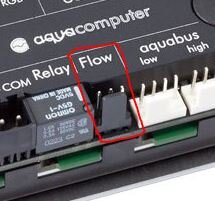
The reason why I ask this is because Aquacomputer sells a different wire for their own Flow meters and heard it was a bit different in spec and so I'm stuck and not even sure if this can work without purchasing a whole new other flow meter + cable, etc which will increase the unwarranted costs.

My next question is if the RTC (Real Time Clock) for the Aquaero 6 fits on top of the optional heatsink. A last minute search actually answered this question but figured I'd document it for those that are also wondering as well.
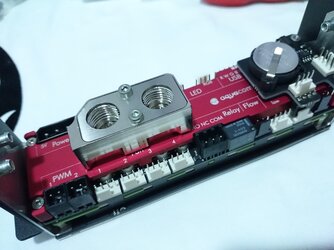
Source
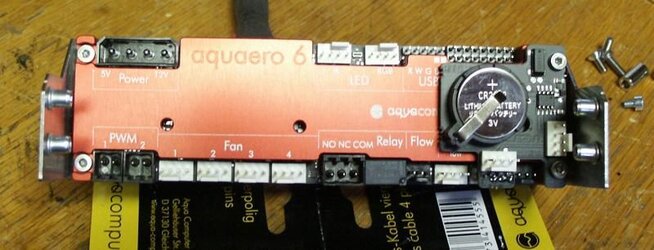
Source
Once my main question is answered, than I'll have to figure out my PWM connections to my fans. I have way too many splits and have had a great conversation with a fellow member here who also owns a AQ6. I was advised to lessen the Y-splits as it is possibly weakening my PWM signal and that could be the reason why I don't have full control to my radiator fans atm on my MB in CPU "PWM" Header #2. I might have to buy some new splitters that are exactly needed to lessen the multitude of 2-way split connections.
 I still don't understand what this all means. I mean I kinda do and than get lost in the abyss. lol
I still don't understand what this all means. I mean I kinda do and than get lost in the abyss. lol 


 )
)