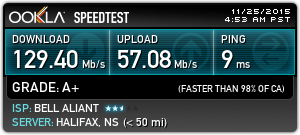Help me understand this. I have Fiber internet 130Mb/s down 50Mb/s up. A Samsung series 9 laptop. A desktop, intel i5, ssd etc.
Both ran Windows 7. I would download files using sftp on FileZilla. My desktop is using wired gigabit ethernet.
The sftp transfer speed would max out at 3MB/s desktop, My laptop 3MB/s wired, 1.5MB/s wireless. I then do the free upgrade to windows 10 on both machines and dont change a thing with their set up. Desktop 3MB/s down... Laptop 8MB/s Down wireless 15MB/s!! down wired! with sftp.
Why is my desktop still stuck at 3MB/s with the exact same setup..?
Has anyone else gotten this speed boost from upgrading to windows 10?
Thank You
Both ran Windows 7. I would download files using sftp on FileZilla. My desktop is using wired gigabit ethernet.
The sftp transfer speed would max out at 3MB/s desktop, My laptop 3MB/s wired, 1.5MB/s wireless. I then do the free upgrade to windows 10 on both machines and dont change a thing with their set up. Desktop 3MB/s down... Laptop 8MB/s Down wireless 15MB/s!! down wired! with sftp.
Why is my desktop still stuck at 3MB/s with the exact same setup..?
Has anyone else gotten this speed boost from upgrading to windows 10?
Thank You
Last edited: