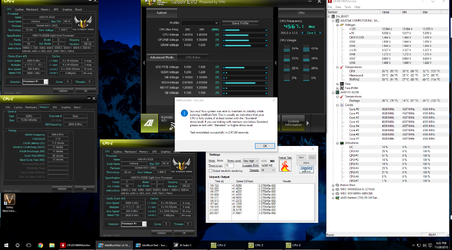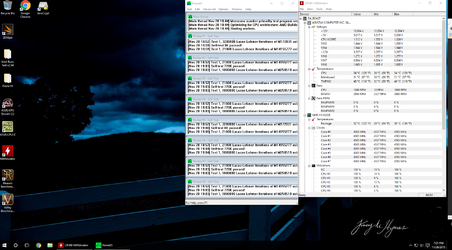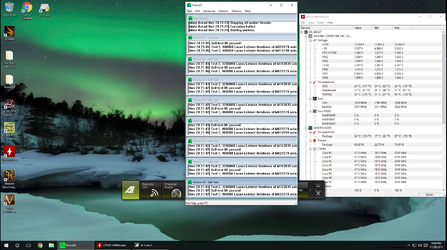- Joined
- Jan 10, 2012
WHAT? I like big clocks, I like big voltage in everything I do with these things.
My little apu in this rig is rattling and humming along at 4.8 just to web surf........... why? because I CAN!!!!!
My little apu in this rig is rattling and humming along at 4.8 just to web surf........... why? because I CAN!!!!!