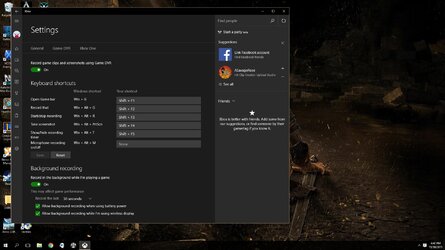- Joined
- Aug 30, 2005
- Location
- Bradenton, FL
can't seem to get it to work
Pressing the win g key just makes a sound and doesn't bring up the options. Setting my own shortcut has the same issue.
Doesn't matter if I have a game open or not, the game bar function refuses to work
Pressing the win g key just makes a sound and doesn't bring up the options. Setting my own shortcut has the same issue.
Doesn't matter if I have a game open or not, the game bar function refuses to work