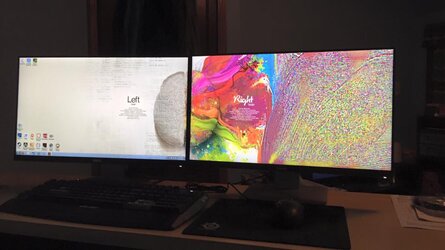- Joined
- Oct 16, 2011
- Location
- New England
Hey OC'ers,
With black friday sales gone (and some still going) and cyber monday coming up, I am looking to replace my current monitor with something better. At the moment I require two monitors and down the road after the holiday season a third for gaming and multitasking. From what I can tell the things I require most are something in the 24" size or so, minimal bezel, sturdy stand (perhaps a decent monitor mounting bracket for down the line as well), hdmi input and preferably within the $100-$200 per monitor price range.
Side questions I have about monitors as I don't know all too much is how noticeable the difference between 60hz and 144hz are and 1-2ms versus 5-8ms response time are. Appreciate any help and happy shopping.
With black friday sales gone (and some still going) and cyber monday coming up, I am looking to replace my current monitor with something better. At the moment I require two monitors and down the road after the holiday season a third for gaming and multitasking. From what I can tell the things I require most are something in the 24" size or so, minimal bezel, sturdy stand (perhaps a decent monitor mounting bracket for down the line as well), hdmi input and preferably within the $100-$200 per monitor price range.
Side questions I have about monitors as I don't know all too much is how noticeable the difference between 60hz and 144hz are and 1-2ms versus 5-8ms response time are. Appreciate any help and happy shopping.