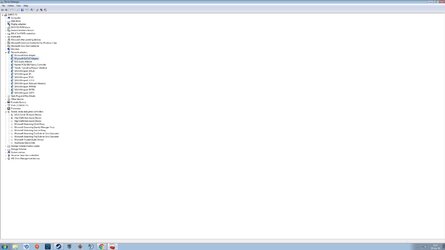- Joined
- Mar 11, 2003
I am of the school of thought that unless an update specifically breaks your system you SHOULD install all updates as offered. Now I may not install the latest updates immediately but I always get them installed within a few weeks at the most. I figure by that time if the update is bugged we will find out. At the very least I would be no more than say 1 month behind. A lot of the updates are very important to the functionality as well as security of your system. Even if its just a "home" PC you certainly want it running well and secure. I'll suggest you update your OS as far as getting the current updates. As far as Windows 10, its free at this point if nothing else grab your free copy and revert back to Win7. You'll at least have the free copy to use later should you decide to do so. Lastly I am an AMD fan and I know that sometimes their driver packages can be just down right miserable to deal with when they are buggy. I would try the latest updates and then see if the Crimson package will behave.
TC
Z
TC
Z