- Joined
- Aug 2, 2012
Currently using a YUMI USB Drive and Linux Mint 17.3
I tried LVM, and started getting weird input/output errors and problems, so I went to reinstall. Problem is, now my SSD is showing up like this:
- 2 devices in "Disks" - root and swap
- Not at all in gParted
- Nothing found with sudo lvm vgscan "read failed input/output error"
Here's a screenshot of all that:

What do I need to do to just wipe the disk out and start fresh without LVM? I thought it might be worth the hassle, but clearly not this time around for me.
Thanks,
Tyerker
I tried LVM, and started getting weird input/output errors and problems, so I went to reinstall. Problem is, now my SSD is showing up like this:
- 2 devices in "Disks" - root and swap
- Not at all in gParted
- Nothing found with sudo lvm vgscan "read failed input/output error"
Here's a screenshot of all that:
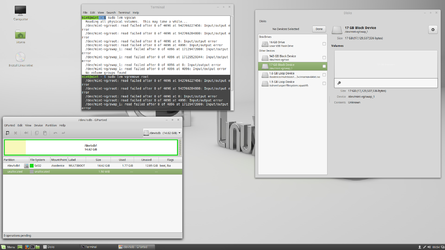
What do I need to do to just wipe the disk out and start fresh without LVM? I thought it might be worth the hassle, but clearly not this time around for me.
Thanks,
Tyerker
Last edited: