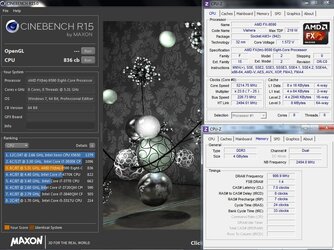So my specs: amd fx9590, motherboard: Asus crosshair v formula z, GPU: GTX 970 Asus Strix, ram: Kingston hyper x 16gb (2×8) cpu cooling: cooler master nepton 240m.
The cpu crashes doing simple tasks, like browsing, and I'm not even going to mention games... I have a corsair rm1000i psu, and the 4 pin is populated aswell as the 8pin. My temp aren't the problem as they don't go over 37oc at idle, when I try prime95 it crashes within 20 seconds, where the temps don't reach over 40oc. There is no error, just a frozen screen, mouse doesn't move nothing. Have to do a reset to boot it up again
The cpu crashes doing simple tasks, like browsing, and I'm not even going to mention games... I have a corsair rm1000i psu, and the 4 pin is populated aswell as the 8pin. My temp aren't the problem as they don't go over 37oc at idle, when I try prime95 it crashes within 20 seconds, where the temps don't reach over 40oc. There is no error, just a frozen screen, mouse doesn't move nothing. Have to do a reset to boot it up again