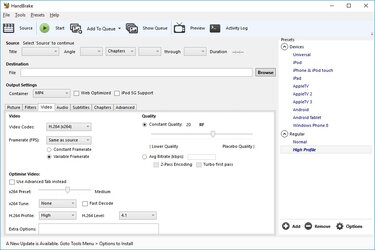- Joined
- Sep 25, 2015
I think this is the right spot...Home Theater.
I would like to take my large DVD collection, rip it, and store on a server. I have the server picked out, but now have the daunting task of converting A LOT of DVDs to be stored.
My current method of doing this:
- DVD Shrink: RIP the DVD to a temporary location
- Handbrake: Convert the DVD to MP4 file (use the "High Profile" setting...gets decent picture...1.9 GB file for 2 hour movie)
However, this approach is a pain in the but (i.e. takes a lot of time). The DVD ripping takes about 12 to 15 minutes. The handbrake conversion takes about 12 to 15 minutes.
So my questions are:
1. Is there a better way of doing this?
2. Is there better software (I wouldn't mind purchasing one piece of software to take a 2 step process and turn it into a 1 step)
3. Is there a piece of software that can do BluRay? I was disappointed to recently find out my Windows 10 machine cannot read a BluRay movie. It can read the disk just fine, but it can't play the movie. Can't read the movie, can't rip it.
4. Better yet, is there a piece of software that will satisfy (2) and also rip BluRay?
Thanks in advance guys!
I would like to take my large DVD collection, rip it, and store on a server. I have the server picked out, but now have the daunting task of converting A LOT of DVDs to be stored.
My current method of doing this:
- DVD Shrink: RIP the DVD to a temporary location
- Handbrake: Convert the DVD to MP4 file (use the "High Profile" setting...gets decent picture...1.9 GB file for 2 hour movie)
However, this approach is a pain in the but (i.e. takes a lot of time). The DVD ripping takes about 12 to 15 minutes. The handbrake conversion takes about 12 to 15 minutes.
So my questions are:
1. Is there a better way of doing this?
2. Is there better software (I wouldn't mind purchasing one piece of software to take a 2 step process and turn it into a 1 step)
3. Is there a piece of software that can do BluRay? I was disappointed to recently find out my Windows 10 machine cannot read a BluRay movie. It can read the disk just fine, but it can't play the movie. Can't read the movie, can't rip it.
4. Better yet, is there a piece of software that will satisfy (2) and also rip BluRay?
Thanks in advance guys!