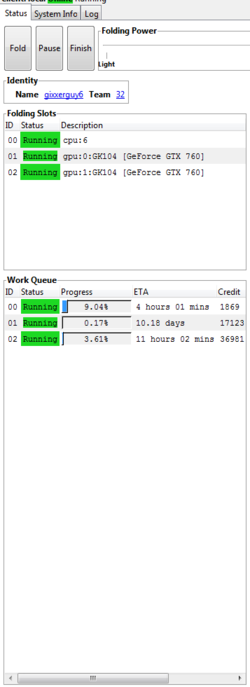- Joined
- Nov 18, 2008
- Location
- Northwest Ohio
I just downloaded F@H again and it's a webbased program now?
I have my i7-920 3.8
2 - GTX 760 SC's
CPU is at 99%, 1 GPU is at 99%, but the 2nd GPU is only at 0%
Thanks in advance
I have my i7-920 3.8
2 - GTX 760 SC's
CPU is at 99%, 1 GPU is at 99%, but the 2nd GPU is only at 0%
Thanks in advance