Comrade Stalin
New Member
- Joined
- Jan 12, 2016
Hi, I'm trying to enable v-sync and/or frame limit trough the crimson interface but the games simply ignore these settings.
For example, if I set frame-limit to 60 on Shadow Warrior Classic Redux the in-game frame counter continue to show around 1000 fps as usual, In Wolfenstein The new order I set v-sync always-on, start the game and v-sync is off.
Other examples:
Watch_Dogs: v-sync always-on, ignored
Various GOG games that run trough DosBox: v-sync always-on, ignored
Dying Light: v-sync always-on, ignored, etc...
I know I can enable v-sync from the respective game's menu (except in Shadow Warrior Classic Redux, for some strange reason it slows down badly and stutter when v-sync is on). However, the frame-limiter isn't in the game's menu, and besides, what's the point of putting options that don't do anything?
Are the drivers simply broken or there's something wrong with my PC?
Another thing: when I first enabled global OverDrive I could set GPU and memory frequencies, now I cannot set memory anymore, the slider is gone (see picture below).

These are my specs:
MB Gigabyte B85M-DS3H-A
CPU Intel(R) Xeon(R) CPU E3-1231 v3 @ 3.40GHz
RAM DIMM DDR3 Crucial 8GB / 1600Mhz Ballistix Sport VLP [1x8GB] CL9 rt
GPU Gigabyte GV-R927OC-2GD (R9270, 2GB)
PSU Silverstone SX600-G
HDD 1x 3,5 Western Digital Caviar Blue WD5000AAKS 500 GB
HDD 1x 3,5 Western Digital Caviar Green WD10EAVS 1 TB
SSD 1x 2,5 Toshiba Q Series Pro 128GB
OS Windows 8.1 - version 6.3.9600 build 9600
Catalyst version 15.30.1025.1001-151204a-296876C
For example, if I set frame-limit to 60 on Shadow Warrior Classic Redux the in-game frame counter continue to show around 1000 fps as usual, In Wolfenstein The new order I set v-sync always-on, start the game and v-sync is off.

Other examples:
Watch_Dogs: v-sync always-on, ignored
Various GOG games that run trough DosBox: v-sync always-on, ignored
Dying Light: v-sync always-on, ignored, etc...
I know I can enable v-sync from the respective game's menu (except in Shadow Warrior Classic Redux, for some strange reason it slows down badly and stutter when v-sync is on). However, the frame-limiter isn't in the game's menu, and besides, what's the point of putting options that don't do anything?
Are the drivers simply broken or there's something wrong with my PC?
Another thing: when I first enabled global OverDrive I could set GPU and memory frequencies, now I cannot set memory anymore, the slider is gone (see picture below).
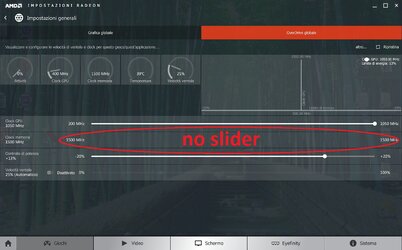
These are my specs:
MB Gigabyte B85M-DS3H-A
CPU Intel(R) Xeon(R) CPU E3-1231 v3 @ 3.40GHz
RAM DIMM DDR3 Crucial 8GB / 1600Mhz Ballistix Sport VLP [1x8GB] CL9 rt
GPU Gigabyte GV-R927OC-2GD (R9270, 2GB)
PSU Silverstone SX600-G
HDD 1x 3,5 Western Digital Caviar Blue WD5000AAKS 500 GB
HDD 1x 3,5 Western Digital Caviar Green WD10EAVS 1 TB
SSD 1x 2,5 Toshiba Q Series Pro 128GB
OS Windows 8.1 - version 6.3.9600 build 9600
Catalyst version 15.30.1025.1001-151204a-296876C
Last edited: