- Joined
- Sep 27, 2003
I built a system for a friend and it's constantly crashing. We've done several memtest86 5.01 passes with no errors, but I'm doing a longer one as I type this. The BSOD is usually related to ntoskrnl.exe, and from my experience, that's usually hard drive or memory. The SSD shows decent health in HD Sentinel, but perhaps I should test that too?
We tried lowering the memory to 1866 and the machine still crashes.
This is the build:
Windows 10 Professional x64 (Upgraded from Windows 7)
Intel Core i5-6600
ASRock Socket 1151 H170 Pro4
2x8GB DDR4 2666 CORSAIR Vengeance LPX
Gigabyte Radeon 390X 8GB GV-R939XWF2-8GD (rev. 1.0)
Samsung 830 256GB
Toshiba 3TB 7200rpm
Antec Three Hundred Black Mid-Tower
Corsair 600W Modular CX600M
DVD Burner
Windows 7 Pro x64 was installed first, as that's the legit product key we had. I did the install and let the upgrade kick in, and then ran the W10 upgrade. Attached is a screenshot of the last minidumps. He said there were many more (most pointing to ntoskrnl), but he had to do a system restore of sorts, so all I could find was one minidump when he gave the PC to me, and the other one dated today happened when I launched CPU-Z.
me, and the other one dated today happened when I launched CPU-Z.
I ran FurMark for a few min and the machine didn't crash, and no artifacts. I don't know enough about FurMark these days so I don't want to damage the GPU. Send away any advice, but remember I'm no novice, so speak to me in any crazy language you want.
I'm posting this thread as putting several heads together may save me days of wasted time!!
I'm guessing the problems are (listed in order):
-Memory
-GPU Driver
-GPU itself
-SSD
-Format/Re-Install with fresh Windows 10 (now that it's been activated)
-Motherboard
We tried lowering the memory to 1866 and the machine still crashes.
This is the build:
Windows 10 Professional x64 (Upgraded from Windows 7)
Intel Core i5-6600
ASRock Socket 1151 H170 Pro4
2x8GB DDR4 2666 CORSAIR Vengeance LPX
Gigabyte Radeon 390X 8GB GV-R939XWF2-8GD (rev. 1.0)
Samsung 830 256GB
Toshiba 3TB 7200rpm
Antec Three Hundred Black Mid-Tower
Corsair 600W Modular CX600M
DVD Burner
Windows 7 Pro x64 was installed first, as that's the legit product key we had. I did the install and let the upgrade kick in, and then ran the W10 upgrade. Attached is a screenshot of the last minidumps. He said there were many more (most pointing to ntoskrnl), but he had to do a system restore of sorts, so all I could find was one minidump when he gave the PC to
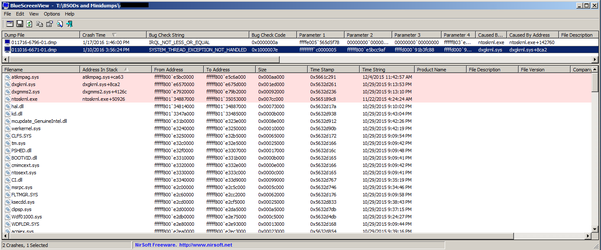 me, and the other one dated today happened when I launched CPU-Z.
me, and the other one dated today happened when I launched CPU-Z.I ran FurMark for a few min and the machine didn't crash, and no artifacts. I don't know enough about FurMark these days so I don't want to damage the GPU. Send away any advice, but remember I'm no novice, so speak to me in any crazy language you want.
I'm posting this thread as putting several heads together may save me days of wasted time!!
I'm guessing the problems are (listed in order):
-Memory
-GPU Driver
-GPU itself
-SSD
-Format/Re-Install with fresh Windows 10 (now that it's been activated)
-Motherboard