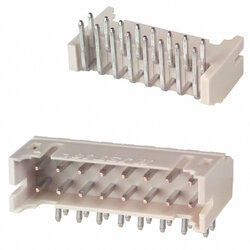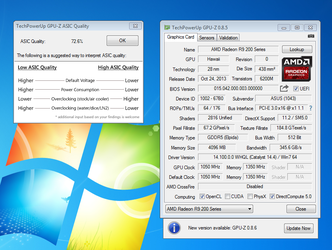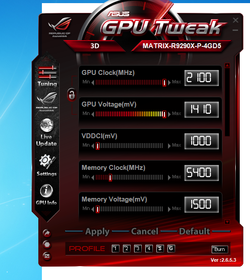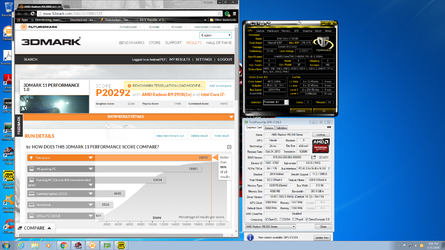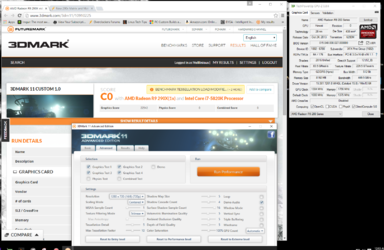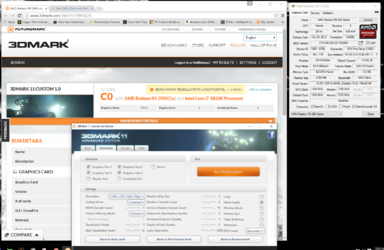- Joined
- Dec 28, 2013
- Location
- Amish Country U.S.A.
Just secured a BNIB 290x Matrix and have had a BN Matrix OC tool for a few weeks. Now that I've finally secured a card with the capability of utilizing the tool, i thought I'd create a thread in preparation of awesome, if the card cooperates.
Most retail cards did not come with the connector for the OC tool, and unless I've lucked out in some way, will need to solder a 16 pin connector onto the card. Fortunately the Matrix OC Tool comes with two channels and two connectors. Worst case, I'll need to de-solder one of the connectors off of the OC tool and re-solder onto the card. Should be receiving the card within the next 5-7 days. If you find this of interest, stay tuned, more to come.
Did I mention I'll be overclocking the snot out of this? First, some air testing, followed by water/chilled water, and then on to the mad mother- LN2! Sit down , buckle up, grab some popcorn, and enjoy the ride.....
Most retail cards did not come with the connector for the OC tool, and unless I've lucked out in some way, will need to solder a 16 pin connector onto the card. Fortunately the Matrix OC Tool comes with two channels and two connectors. Worst case, I'll need to de-solder one of the connectors off of the OC tool and re-solder onto the card. Should be receiving the card within the next 5-7 days. If you find this of interest, stay tuned, more to come.
Did I mention I'll be overclocking the snot out of this? First, some air testing, followed by water/chilled water, and then on to the mad mother- LN2! Sit down , buckle up, grab some popcorn, and enjoy the ride.....