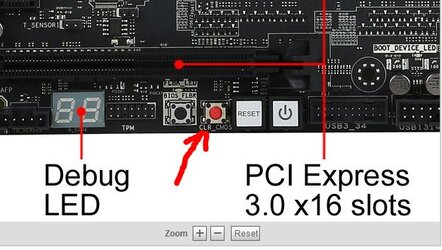chrispredatorhd
New Member
- Joined
- Jan 23, 2016
here are some photos of my pc
So here is the issue my pc is not posting no fans are tuning on or anything! the only think that is open is the motherboard LED
Here is my spects
Case: Corsair 780t
Motherboard: Asus Deluxe Z170 Skylake
CPU: intel i7 6700k
Cooler: Corsair Hydro 110i GTX
PSU: Corsair HX 1000
GPU: nvidia 970
I tried many thinks like
removing the ram sticks one by one.
holding the power button for 30sec and after plug everything again and press the power button! Please i need ur help
So here is the issue my pc is not posting no fans are tuning on or anything! the only think that is open is the motherboard LED
Here is my spects
Case: Corsair 780t
Motherboard: Asus Deluxe Z170 Skylake
CPU: intel i7 6700k
Cooler: Corsair Hydro 110i GTX
PSU: Corsair HX 1000
GPU: nvidia 970
I tried many thinks like
removing the ram sticks one by one.
holding the power button for 30sec and after plug everything again and press the power button! Please i need ur help
![IMG_7382[1].JPG](/forums/data/attachments/173/173819-3000590b4f5d189fc7e0be9c527bc54c.jpg)
![IMG_7383[1].JPG](/forums/data/attachments/173/173820-cce0d24dfc7e47d092c70afa93dd0e44.jpg)
![IMG_7384[1].JPG](/forums/data/attachments/173/173821-a034b95116780e08be9a5cccc57b7277.jpg)
![IMG_7385[2].JPG](/forums/data/attachments/173/173822-da0700ef9af4bb956557bc90481f9e91.jpg)
![IMG_7387[1].JPG](/forums/data/attachments/173/173823-34c76b63fb71152ad279d228b35ce24b.jpg)